A common question we get is ‘When is the best time to back up your data?’ And though it sounds like a simple question, there’s not a one-size-fits-all answer.
Here’s some strategies and times that may work for you, depending on your data retention needs.
Back up after hours
Most people backup their data after business hours. The reason for this is rather straightforward – it’s the time the fewest people are using the data. This way, you don’t slow down their performance by running the backup job.
Another good reason to perform the backup after business hours is because if you ever need to restore it, you can reasonably assume the data is how it was when the user had finished with it for the day. I.e. they were not changing it after the backup had started.
About 10pm is a good time to start a backup job, but you need to leave enough time for it to run. For instance, if you need a larger backup window, you might want to start at 8pm just to make sure it finishes before people start showing up for work the next day.
With backup jobs performed outside of hours, you may want to set up an alert to go to your phone informing you when the backup job has succeeded or failed.
Other Good Conditions
Some of the parameters that are good to determine when to back up, instead of just out-of-hours and least users:
- No scheduled tasks running
- No other backups scheduled / running
- Least processor and memory use
- Least disk usage.
Use Your RPO
Using your Recovery Point Objective (RPO) is a great way to figure out when you should run backup jobs. Your RPO is the maximum amount of data your business can afford to lose from a single outage, measured in time.
For example, if the last good copy of your data is from six hours ago, and your RPO is eight hours, you’re still in the clear. Your RPO is the answer to the question ‘How many hours worth of data could we afford to lose without it having a serious impact on our business?’
If your RPO is low, you may not be able to make do with just a daily backup performed after business hours. In this situation, you may want to change your approach…
The Backup Type Matters
… For a file server, it might be enough to back it up after the close of business each day. However, for something like an SQL Server database, you might want to do a full backup at night, and then transaction-level backups throughout the day.
Incremental backups help reduce both the storage space and time needed for backup jobs. An incremental backup only backs up the data that has changed between backups.
If you don’t think you’ll ever need to perform a “bare-metal” recovery, you may find you don’t even want to perform a Full Image Backup (read more here).
Grandfather-Father-Son Scheme
A steady and well-tested backup scheme is ‘Grandfather-father-son’, in which there are three or more backup cycles – your daily backups, your weekly backups, and your monthly backups. You’d want to perform your weekly and monthly backups at the start or end of the week.
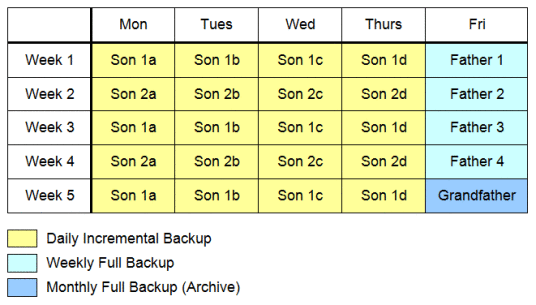
Backup software such as BackupAssist also have other schemes on offer, as well as the ability to make your own custom scheme.
The Best Time to Back Up, Hands Down
Regardless of what your business set-up is, there is one time that is always good to back up your data. That’s before your data is lost!
Make sure you back up your data regularly and have a good 3-2-1 backup strategy in place. And if you don’t have backup software already, BackupAssist offers a free 30-day trial.


