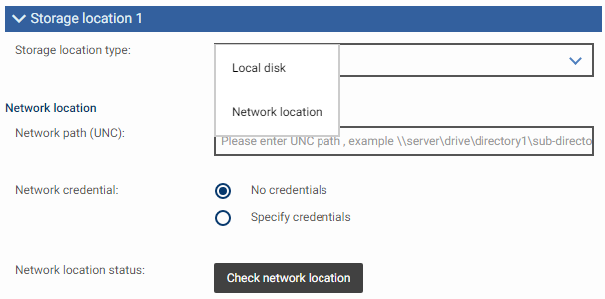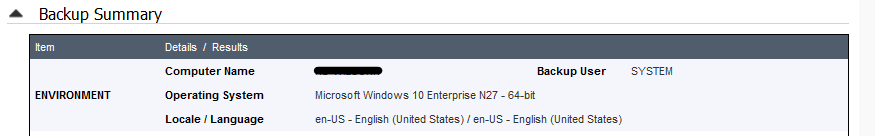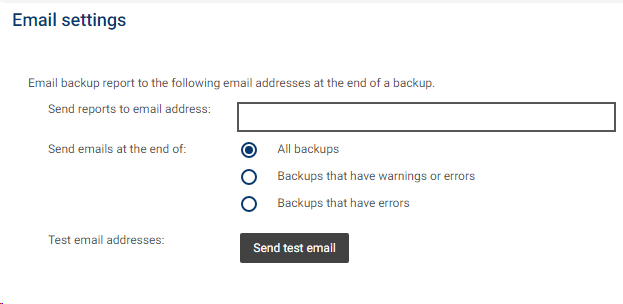TL;DR summary
Your data is your data. That’s one of the underlying principles of how we do business.
BackupAssist ER provides the following features to help with careful data handling.
| Privacy |
|
| Sovereignty |
|
| Accessibility |
|
| Anonymity |
|
We’ll now elaborate on each of the aspects listed above.
 |
Note: If you are interested in the background context – why we take these approaches – then please refer to our companion article. |
Privacy
BackupAssist ER has a “choose your own storage” approach, where you can decide where to store your backup data. For your local backup, you can choose a local disk or network share.
Because you host your own data, you control who has access to it. And BackupAssist has no way of accessing your data.
For cloud backups, you choose exactly which region you want your backup data to be located – helping you to satisfy relevant regulatory and compliance requirements.
As a security measure, you may also choose to encrypt your local backups. Using the encryption feature means that a security breach of your underlying storage will not leak any data. Note that encrypting your local backup would affect accessibility of the backup using third party tools.
Cloud backups are ALWAYS encrypted on the client side to ensure privacy, both when the data is at rest in the cloud and in motion while being uploaded. BackupAssist’s cloud backups use Zero-Knowledge Encryption, meaning you and only you can know the password, and there’s no other way to access the data.
Sovereignty
A logical flow-on from the “choose your own storage” approach is that you can control the geographical location of the data. In particular, your cloud backups are in the region(s) you have chosen from your cloud storage provider, and are not limited by BackupAssist.
Accessibility
A key consideration when choosing a backup solution is this: if you have a backup, how easy is it to access and restore the data?
BackupAssist ER was designed to address this issue.
The local backup is stored in standard Virtual Hard Disk (VHDX) format. When the backup is not encrypted, you can choose from numerous 3rd party tools to open and extract information.
In addition, your data is yours forever, and you can freely restore it using either BackupAssist ER (whether in trial or licensed) or a number of different Microsoft and 3rd party tools.
Cloud backups are in a proprietary format, but you can access them for free – forever. You will not require a subscription of BackupAssist ER in order to restore.
Anonymity
The backup report includes some metadata that can identify the server and user information.
If anonymity is paramount, you can choose not to use the backup report email notification feature.
Similarly, the SMS notification feature of CryptoSafeGuard is optional – if anonymity is paramount.
Conclusion
BackupAssist ER provides a high level of data privacy, sovereignty, accessibility and even anonymity. Your data is your data.
Do you have questions about this article? Contact our Client Success team and start a conversation.
Or better still – start your free 30-day trial of BackupAssist ER today!