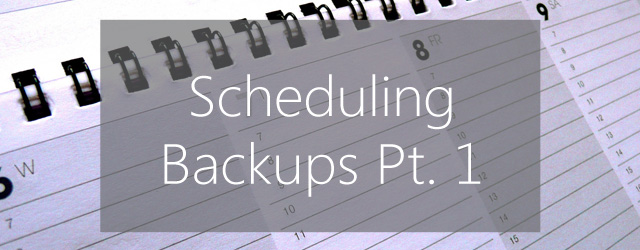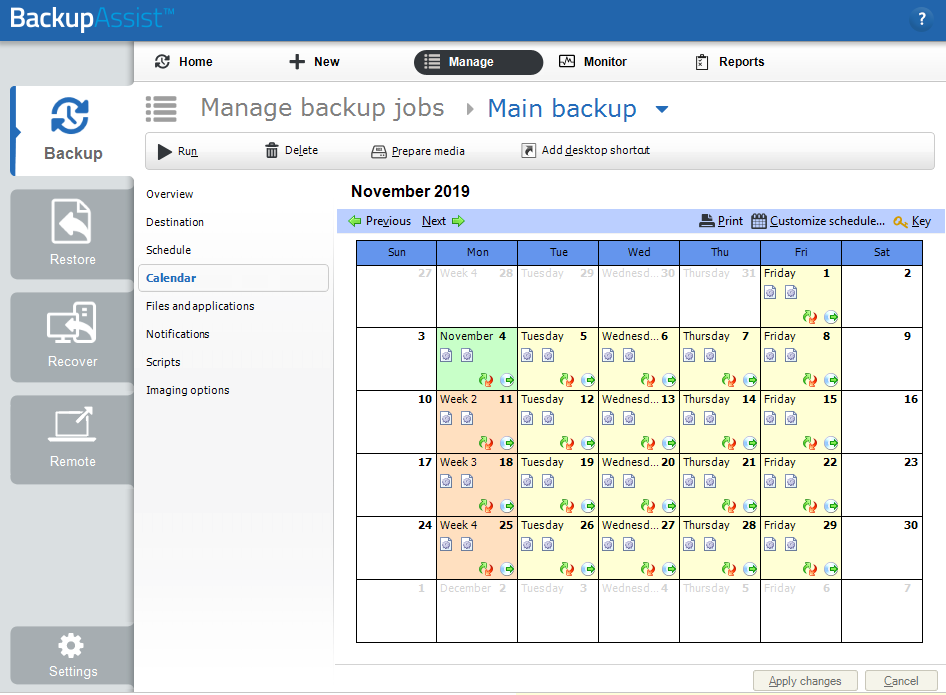Schedules describe when your backups take place and how long each backup is retained for. These two considerations are at the heart of a data protection strategy, because they determine what options you will have when you need to perform a restore. The key to getting your schedule right, is the implementation of both daily and archive backups.
Daily backups provide recent copies of your data to restore from. Because the backups are frequent, your data can often be restored to how it was the previous day. However, daily backups are written over the following week, and for this reason, archive backups are also an important consideration.
Archive backups are run less frequently and kept for longer. They provide a secure, historical backup and the ability to restore early versions of data a long time after the backup was made. Common examples are weekly and monthly backups that are kept at an offsite location.
The combinations of daily and archive backup are called schemes. Below is an example of a BackupAssist scheme, for a System Protection backup to RDX media.
This scheme shows daily backups from Tuesday to Friday. The archive backups are Weekly, Monthly and Yearly. There is no Monday daily backup, because Monday is for archive backups, like the Weekly backup that uses a rotation of 4 RDX drives. There is no Week 1 for the Weekly backups because that is the Monthly backup, which is created from a rotation of eleven RDX drives. There is no January for the Monthly backups, because that day’s backup, will be Yearly backup – that is never written over.
Having both daily and archive backups provides layers of protection that provide both frequent backups to restore recent versions of data from, and historical backups that can be used to restore older data long after it was changed or lost.
Watch out for our next scheduling article, where we will look at how to use scheduling and schemes with BackupAssist.
Edit* The next article on this topic is available! Read scheduling backups part 2 here!