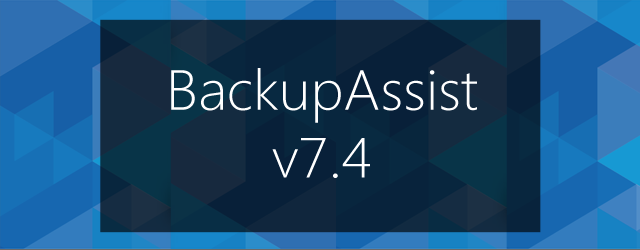With merely days remaining in the year, we’ve just launched the latest version of BackupAssist – version 7.4. With support for Windows Server 2012 R2 and over 15 other enhancements, we thought it was important for you to get your hands on this new release right away!
If you would like to read about all the new features and enhancements, we have put together some comprehensive release notes.
Support for 2012 R2
BackupAssist is one of the first BDR (Backup / Disaster Recovery) software companies to offer support for Windows Server 2012 R2. Our File Protection, File Archiving and System Protection backup engines all include support for Windows Server 2012 R2. Whether you want to back up, restore or recover VSS applications such as SQL and Exchange, or non-CSV Hyper-V environments – we’ve got you covered.
Restore Log Files
We now offer a restore log file that contains a list of all files processed during a restore and the result for each file. This feature is enabled when you perform a restore using the Restore Console, and the file can be opened from the restore report. By creating this file, you can view the success or failure of every file that you selected to restore.
Better Recovery Options
We now have a recovery options section in the System Protection backup reports. This section explains the BIOS, EFI and Hyper-V guest recovery options available for each System Protection backup. Having this information makes it easier to plan for outages by keeping you informed of what your recovery options are and what considerations apply.
Upgrade Today
If you have a v7 license or valid Upgrade Protection, you can upgrade to BackupAssist v7.4 for free.
Not sure if your Upgrade Protection is up to date? Check your license and renew today to get BackupAssist v7.4.