Hi all,
A number of users have been asking us to add a rotation scheme to BackupAssist that allows you to schedule backups to run once a month. In previous versions, you could not schedule anything less frequent than a weekly backup. This was a deliberate decision, as we felt that a single backup each month was not enough to protect against data loss: if your monthly backup was lost or corrupt and you experienced system failure, you could lose an entire month of data changes, which could be very costly for your business.
With the advent of new and inexpensive backup hardware – onsite and offsite – many businesses are realizing the benefits of a multi-tiered approach to backup. An example strategy might involve: daily images to a pool of external hard drives as your primary backup; daily File Replication mirrors to a local NAS as a secondary backup; and Rsync backups of critical data once a month to an offsite location as a tertiary backup. This setup gives you three layers of redundancy for your data, which means you are not reliant on just one set of backups.
While previous versions of BackupAssist did not allow you to schedule monthly backups, we did offer a manual workaround that involved creating a job, suspending it, creating a desktop shortcut for the job, and then using a Windows Scheduled Task to run the shortcut once a month. This workaround was rather cumbersome, so we’ve included a Full Archive scheme in BackupAssist v6.2.0 that you can use to schedule backups once a month to portable media and Rsync servers. The Full Archive scheme separates backups into 1 yearly, 4 quarterly and 7 monthly backups.
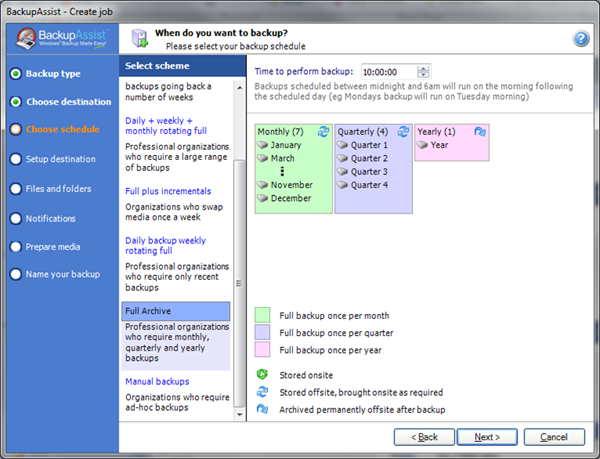
The intention is that these archives are stored permanently offsite and brought onsite if you need to restore.
We hope this new feature is of benefit to you and makes adding extra layers of data redundancy easier. For full setup instructions read our How to configure monthly backups article.