This article is important for any customers who have our Exchange Granular Restore Add-on, because it explains common mistakes that are made when creating backups for EGR.
Exchange Granular Restore (EGR) is a BackupAssist Add-on that allows you to restore mailbox items such a emails, tasks, file attachments, contacts and of course, mailboxes.
What backup type should you use?
Exchange Granular Restore can restore mail items from backups created by File Protection, File Archiving, System Protection and Cloud Backup. This can be the same backup job that you use to back up your other data, as long as you back up the required Exchange data.
Important points:
- Backing up an Exchange Storage group allows you to restore mail items.
- Backing up an Exchange Server allows you to restore mail items as well as the Exchange Server.
What Exchange data should you back up?
Exchange Granular Restore can restore mail items from File Protection, File Archiving and System Protection backups but those backup jobs must back up Exchange correctly – as explained in this section.
Exchange Servers are backed up while they are running and while data is changing. For this reason, VSS is used to maintain a crash-consistent copy of the Exchange data while it is being backed up. This ensures that the backup represents the Exchange database at a single point in time – the time the backup job started. VSS does this by maintaining a snapshot of the Exchange Server’s data, which the backup job uses to record any data that has changed since the backup job started.
In addition to the consistency provided by VSS, the Exchange Server has a VSS Writer that checks its own files in the VSS snapshot to make sure they are correct. For example, information in memory and uncompleted database transactions are included in the snapshot. By doing this, the Exchange Server makes sure that the data being backed up is not just crash-consistent, but that it’s application-consistent.
To create an application-consistent backup, the Exchange VSS Writer must be used. For Exchange to use its VSS Writer, the full Exchange Server or the full storage group must be selected and backed up. For this reason, you should never backup just the EDB database file.
Important points:
- If you only backup the Exchange EDB file, Exchange will not be aware of the backup and will not use the VSS Writer, so your backup will not be application-consistent. It will only be crash–consistent.
- You must select the Full Exchange Server or Database group to create an application-consistent backup.
Why are application-consistent backups important?
If you only back up the EDB file, you will only have a crash-consistent backup of your Exchange Server’s database. Crash-consistent is okay if all you need is files at same point in time, but for a database this is not enough. Data and logs are constantly changing so the backup must be application-consistent.
Imagine a transaction where data in a database is moved from location A to location B. If the first process, “removing the data from location A” is captured by the backup job but the process “adding the data to location B” is not (completely) captured by the backup job, then you can have a consistency problem in the backup of your database. This could happen because the process of adding data to the other location was still being written or in memory, and therefore not captured by the backup job.
The result is a backup of a database where data was removed from one location but not added to the other. When you go to do the restore, the data may not be there, or it may be incomplete or corrupt.
Only Exchange can verify changes to its database while transactions are taking place, therefore an application-consistent backup is required by Exchange Granular Restore.
BackupAssist does not support Exchange Granular Restores from backups that are not application-consistent.
Has granular restoration of Exchange Servers saved your bacon?
Leave your story in the comments, tweet @BackupAssist or post to Facebook.
Share this article and help others make the most of Exchange Granular Restore.
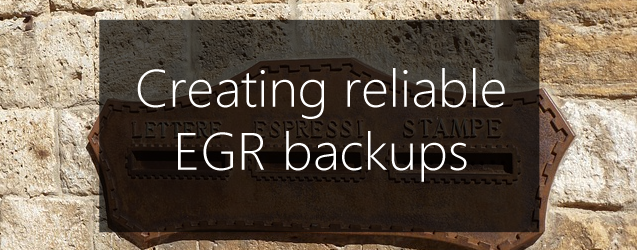

2 thoughts on “Creating reliable Exchange Granular Restore backups”
Im trying to retrieve my backup information!!
Hi Carolyn,
Thanks for getting in touch. I’m not quite sure from your comment whether you’re having difficulty retrieving your backup information, or whether you’re simply stating this is what you’re doing after reading this article. If it’s the former, I’d recommend getting in touch with our experienced support team, who are completely free to access for all of our users. You can do so by emailing support@backupassist.com at any time, or by calling our US office on +1 812 206 4265 during EDT business hours, or our Australia-pacific office on +61 3 9899 4681 during AEST business hours.
Hope this helps!
Cheers,
Luke