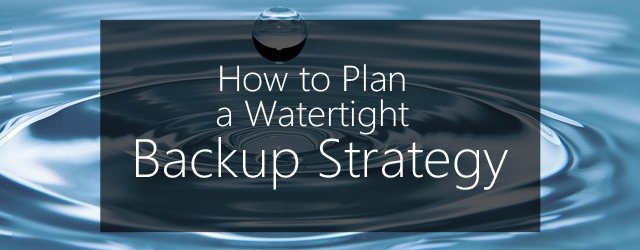Server backup and recovery isn’t something you can just wing. Sorry to be the bearer of bad news. A solid backup strategy requires a lot of foresight and planning – after all, there’s a serious potential that if disaster strikes, it could cripple your business if vital systems and data aren’t recoverable.
If you’re just starting out planning your company’s server backup strategy, you may feel a little overwhelmed. So in this article, we’re going to take a look at some core considerations you need to take into account. We won’t cover everything, because every environment will be different and to do so would require a full-length text book, but we’ll give you a good starting point.
And don’t forget, our backup scenarios guide is a great resource for further considerations we may not get to cover in this article.
Determine Recovery Time and Recovery Point Objectives

Before you start planning a backup strategy, you’re going to want to know what your goals are. Think of it this way: would you start planning a vacation before knowing where you’re going?
When it comes to backup and disaster recovery, knowing your goals means knowing Recovery Time Objectives and Recovery Point Objectives (RTO/RPO). In the shortest possible terms, this basically means: how quickly do you need systems and data back online, and how much can you afford to lose?
Figuring out your company’s RTO/RPO requirements is no simple task. It’s going to differ for each and every business, and there are a lot of different variables you’ll need to factor in. As a good starting point, we would recommend reading this previous article we published on how to calculate RTO and RPO.
Choose your storage destination/s

Once you’ve worked out our RTOs and RPOs, another important element of your strategy is to decide your storage devices for backups. The storage destination that will best suit your business is going to depend on a lot of different factors. There are a multitude of different options for storage destinations – HDD, SSD, RDX, cloud, tape, Blu-Ray… the list goes on.
When weighing up storage destinations, it essentially boils down to looking at 3 core criteria, and weighing the pros and cons of each against what your business needs to meet its RTOs and RPOs. These 3 criteria are:
- Cost-effectiveness per GB of data
- Durability and required maintenance of the device
- Speed and ease of recovery when using each device.
As an example, we’ll look at hard drives, which are one of the more common devices used for backup storage. Hard drives are fairly cost-effective for smaller data sets and allow for fast recovery times; however, they become less cost-effective if you have large amounts of data, they tend to wear out within a few years, and they’re vulnerable to becoming damaged through jostling when moving them offsite.
It’s also worth noting that when covering the 3-2-1 rule of backups (we’ll discuss that some more in the next section), you’ll want to ensure you have at least 2 different types of backup destination included in your strategy, with 1 being offsite.
Plan your backup schedule/rotation

This is where we get into some serious strategizing, because the backup schedule (also known as your rotation) is the serious nuts and bolts of your overall backup strategy.
As with most elements of backup strategy, an effective schedule for your business is going to be influenced by a number of different variables that are unique to each and every organization. However, the broad rule of thumb is always going to come back to the 3-2-1 rule of backups: 3 backups of all important data, stored on at least 2 different storage destinations, with at least 1 of those destinations offsite.
One example of how you can achieve this is with a Grandfather-Father-Son schedule, explained in the below graphic:
Grandfather refers to your monthly backups, father is your weeklies, and the son is your daily backup. As you can see from the diagram, it’s very easy to make this type of schedule compliant with the 3-2-1 rule simply by ensuring that you have at least 2 different media in the rotation and that your weekly and/or monthly backups are stored offsite.
Of course, this is only one of many different schedules that it’s possible to incorporate into your backup strategy. For more information on scheduling, check out this article.
A backup strategy is only as good as its recoverability

At the end of the day, a backup is useless if it can’t be recovered. That’s why no best-practice strategy is complete if it hasn’t considered how the systems and data will be recovered. It’s also important to test your backups regularly to ensure they are recoverable, and to be sure that your first time running through your recovery procedures won’t be with the added stress of a real-life disaster scenario.
Here are just some of the key questions you’ll need to ask yourself when planning a recovery:
- What will I need to do to meet my RTOs and RPOs?
- What happens if my primary backup fails, or if my onsite backups are lost along with my infrastructure?
- How quickly can I get the offsites back onsite?
- Who will be responsible for performing the recovery, and what if that person is unavailable?
Properly planning for a recovery is simply too big a topic to fit into this article. Luckily, we’ve spoken numerous times before on the subject! Here’s some further reading:
- Recovery planning the basics
- 4 simple steps for disaster recovery planning
- Trying and testing your backups
- Making sure files restore
What do you think is the most important element of backup strategy?
Leave your thoughts in the comments, tweet @BackupAssist or post to facebook.
Share this article for better backup best practices everywhere.