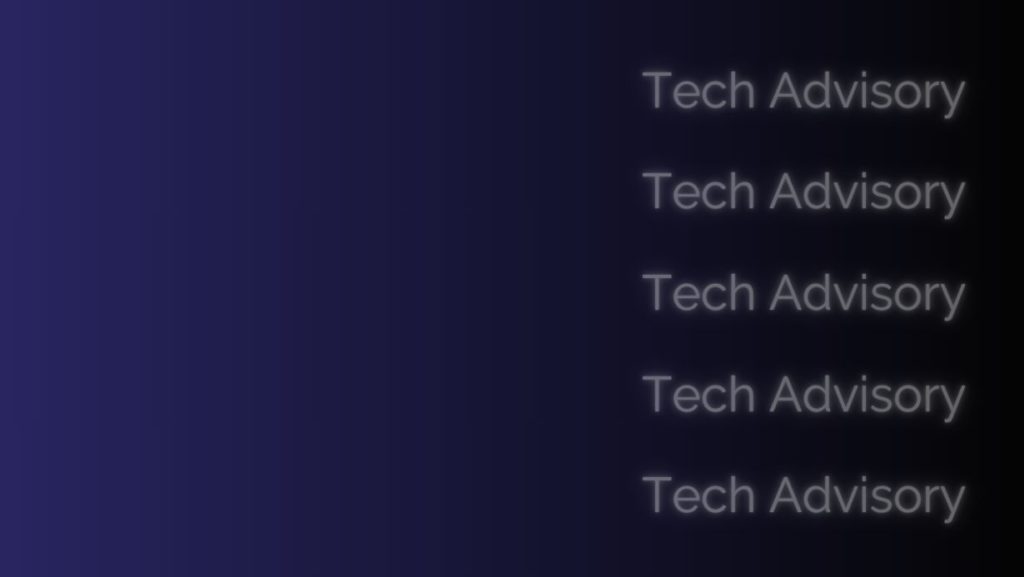In today’s IT environment, effective backup and recovery strategies are essential for business continuity. Whether you’re running a physical server or a virtual machine (VM), protecting your data from loss, corruption, or disaster is critical. BackupAssist Classic offers a solution designed to ensure you have the right tools for backup and disaster recovery, whether you’re dealing with physical or virtual systems.
But what are the unique backup and recovery challenges for each? And how does BackupAssist Classic help address them?
Physical Servers: Backup and Recovery Considerations
A physical server refers to hardware that runs operating systems and applications directly on the machine. While physical servers are known for their reliability and performance, backing up and recovering them requires careful planning due to their structure.
Key Challenges for Physical Servers:
- Hardware Dependency: Since physical servers rely on specific hardware, if that hardware fails, recovery can be more complicated. You may need to replace the failed component or restore to entirely new hardware.
- Larger Backup Sizes: Physical servers often run critical applications and databases, which means the size of the data can be substantial. Backups for physical servers may require more storage space and take longer to complete.
- Downtime Risk: In the event of a hardware failure or data corruption, restoring a physical server can lead to longer downtime. Depending on the backup solution, the process may involve restoring to new hardware, which can add hours or even days to the recovery.
How BackupAssist Classic Helps:
BackupAssist Classic provides reliable backup solutions specifically for physical servers by offering image-based backups. These backups capture an exact snapshot of the server’s operating system, data, and applications. If a hardware failure occurs, you can perform a bare-metal recovery, restoring the entire system to new hardware with minimal downtime.
Additionally, BackupAssist Classic utilises reverse incremental backup techniques to reduce the time and storage needed by only backing up the changes made since the last backup, and to optimise the time it takes to recover from the latest backup – making it a practical option for larger data sets.
Finally, achieve business continuity using BackupAssist’s VM Instant Boot feature to bring your physical server back up as a Hyper-V guest within minutes utilising the advanced image-based backup.
Virtual Machines: Backup and Recovery Considerations
A virtual machine (VM) runs as a software-based version of a physical server. VMs allow multiple systems to run on a single physical server, maximizing resource use. However, while VMs offer flexibility and scalability, they also come with their own backup and recovery challenges.
Key Challenges for Virtual Machines:
- Sprawl of VMs: In environments where multiple VMs are used, backup administrators may find themselves managing a VM sprawl. The more VMs, the more complex and time-consuming it becomes to ensure each one is backed up regularly.
- Snapshot Management: VMs can easily create snapshots—instant backups of the current state of the system. While snapshots are useful, they are not a substitute for proper backups. Relying on snapshots alone can lead to data corruption, increased storage needs, and reduced performance over time.
- Hypervisor Dependency: VMs run on hypervisors (e.g. Hyper-V), which add an extra layer between the hardware and the virtual system. This means that backing up a VM must account for the hypervisor to ensure a complete and restorable backup.
How BackupAssist Classic Helps:
BackupAssist Classic integrates seamlessly with Microsoft Hyper-V environments, offering comprehensive backup solutions that take both the VM and its host system into account. You can create full image backups of the host system, ensuring that everything—from the host operating system to the individual virtual machines—can be recovered in the event of a failure using a single backup from the host system.
BackupAssist Classic also allows for granular recovery, meaning you can restore individual files or specific system components from within a VM without needing to recover the entire VM. This reduces downtime and makes recovery more efficient in virtual environments.
Finally, achieve business continuity by utilising the Rapid VM Recovery feature to quickly spin up a VM from within your backup within minutes.
Why Choose BackupAssist Classic for Both Physical and Virtual Backups?
BackupAssist Classic simplifies the backup process by offering a unified solution for both physical servers and VMs. Whether you’re protecting a physical system or a virtual environment, our solution provides key features like:
- Bare-metal recovery for physical servers, allowing you to restore to new hardware.
- Full VM backups and granular recovery from within the host, making VM backup and recovery seamless.
- Reverse incremental backups to minimize backup times and storage space.
This versatility makes BackupAssist Classic an ideal solution for businesses managing a mix of physical and virtual environments. It offers peace of mind knowing that, regardless of the infrastructure you rely on, your data is safe and recoverable.
Conclusion
Understanding the differences in backup and recovery needs for physical servers versus virtual machines is crucial for protecting your IT infrastructure. Physical servers may demand more attention to hardware dependencies, while VMs require careful management of sprawl and snapshots. Regardless of the environment, BackupAssist Classic is equipped to handle the backup and disaster recovery needs of both, ensuring minimal downtime and quick recovery in the event of data loss.
For businesses looking to streamline their backup process, using a single solution like BackupAssist Classic simplifies the job—no matter what type of server you’re running.
New to BackupAssist? Start your free 30-day trial today.