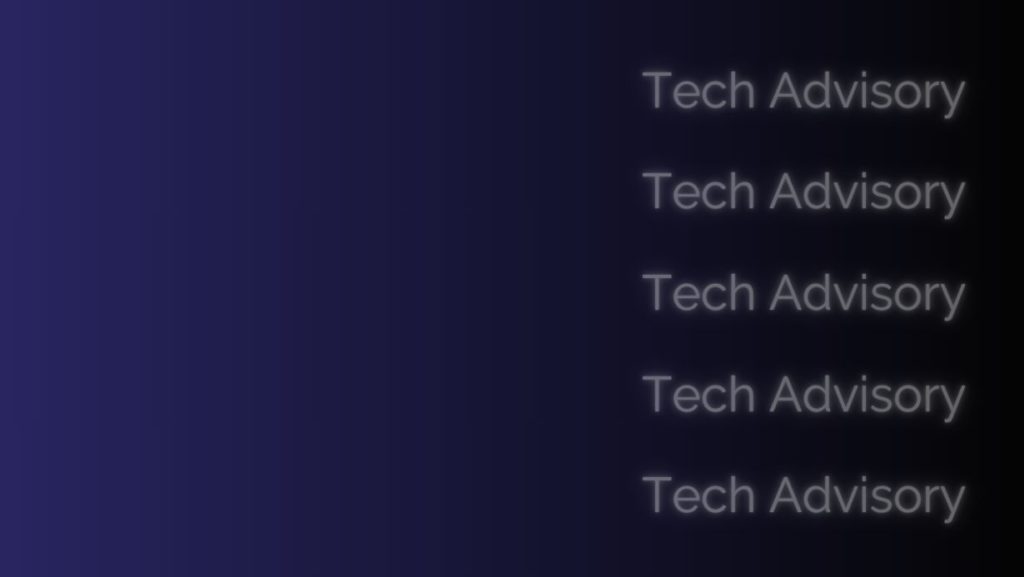BackupAssist Classic v11 – the most cyber-aware backup and disaster recovery software for Windows yet!
The latest round of features will keep our clients at the forefront of cyber-resilience.
Remember the definition of resilience:
| resilience /rɪˈzɪlɪəns/ |
noun the capacity to recover quickly from an adverse event. |
The top 4 new features for cyber-resilience in v11 will help you do exactly that:
- The new Cyber Black Box™ – a world first innovation for assisting remediation if you’ve been hacked.
- CryptoSafeGuard™ enhancements in protection and detection
- Password protection for the BackupAssist Classic administration console
- Supporting S3 compatible destinations for backups to the cloud
These new features are valuable to all our clients, and are available with a current BackupCare subscription.
Even if you think your backups are working just fine at the moment, you must read this blog to understand the evolving cyber risks and how BackupAssist Classic v11 addresses them.
And most importantly, I’d love to share with you some of the thinking behind these new features.
Because just doing backups isn’t enough!
When did backup software stop being just about backups, and more about cybersecurity?
Since around 2015, the explosive growth in hacking attacks and ransomware changed the landscape forever. Far too many businesses and organizations have been hijacked by cyber criminals, held to ransom and extorted for money.
Backups must now be resilient to these threats!
We started down this road years ago. In 2017, we released our CryptoSafeGuard features to provide specific technological safety mitigations against ransomware.
Today, we’ve taken it up another notch.
The cyber aware features in BackupAssist v11
| Feature | What does it do? | Why does this matter? |
|---|---|---|
| Cyber Black Box A world first feature. Read the inside story behind Cyber Black Box. |
Collects and stores logs, and data that form evidence in digital forensic investigations. | After suffering a hacking incident, businesses need to investigate the root vulnerability, remediate it and possibly lodge a cyber-insurance claim. All this relies on having the evidence, which Cyber Black Box provides. |
| CryptoSafeGuard enhancements | Expanded shielding of protected files from ransomware, to include BackupAssist configuration and Cyber Black Box forensic logs. | Provides extra mitigations against ransomware from corrupting backup configuration files or attempts to sabotage the backups. |
| Password protection on administration console | Allows the administrator to set an additional password to access the administration console. | Provides further mitigation against malicious actors from sabotaging backup configuration to effectively “delete” backup data. |
| Support for S3 compatible cloud storage for offsite backups | Provides additional options on where you can store your backups in the cloud. | A comprehensive backup system should include offsite cloud backups. This new feature makes it easy and affordable, with your choice of storage. |
Comparison between BackupAssist Classic v10 and v11
Is BackupAssist Classic v10 still good to use?
Well, there’s nothing broken about it – it does a brilliant job and will continue to function as normal. But have a look at these enhancements, and we think you’ll definitely want to upgrade.
| Feature | Version 10 | Version 11 |
|---|---|---|
| Cyber Black Box | No cyber black box, so transient information will never be logged, and other logs can be deleted by attackers who cover their tracks. | With logs and data readily available to investigators, it can only help accelerate any cyber insurance claim, and result in better remediations to prevent the same attack from happening again. |
| CryptoSafeGuard | Standard shielding of backup files from ransomware attack. Whitelisting of specific files and directories. | Enhanced shielding to include BackupAssist configuration and Cyber Black Box. Whitelist files based on filename matching across all directories. |
| Password protection | No protection – relies on standard Windows login security. | Additional protection to mitigate against Windows login compromise. |
| Support for S3 compatible clouds | Back up to only Microsoft Azure and Amazon AWS. | Back up to 3rd party cloud providers, such as Wasabi, which can be 80% cheaper. Certified clouds can be used for classified data. This makes cloud offsite backups accessible to more businesses. |
Note: the innovations behind the Cyber Black Box deserve their own blog post. Read it here: Cyber Black Box – the inside story.
How can I upgrade?
Upgrades are provided free of charge as part of a current BackupCare subscription.
The process to upgrade is simple:
- If your BackupCare has expired, simply renew it by visiting our BackupCare Renewal page and enter in your product keys, and complete the purchase.
- Then download BackupAssist Classic v11 from our BackupAssist Classic Downloads page and download the latest version. Install over your existing version, and you’re good to go!
Upgrading is simple – just visit our upgrade page, provide your existing license keys
If you have any questions, please reach out to our Client Success team. We’d love to chat and see how we can help you.