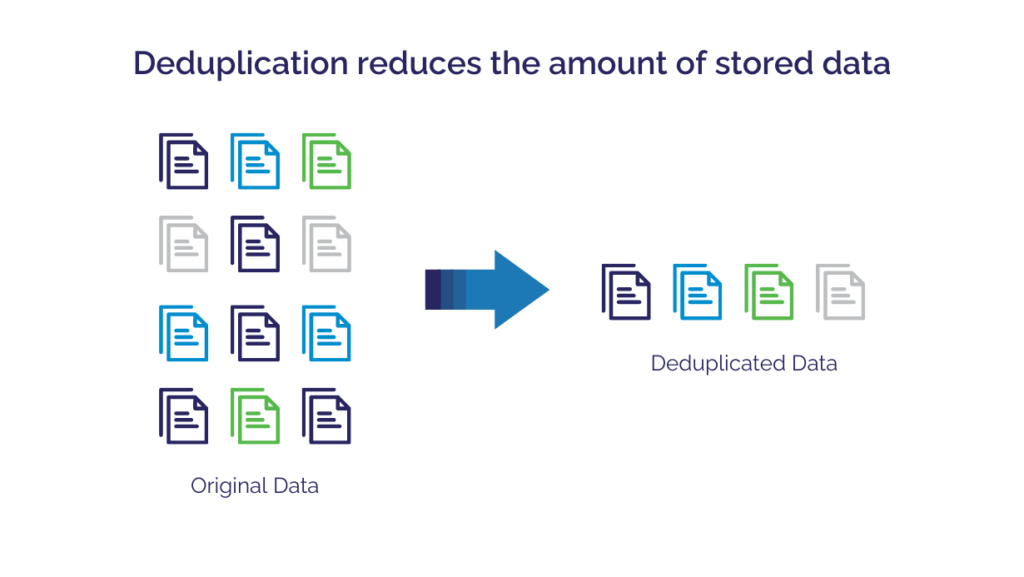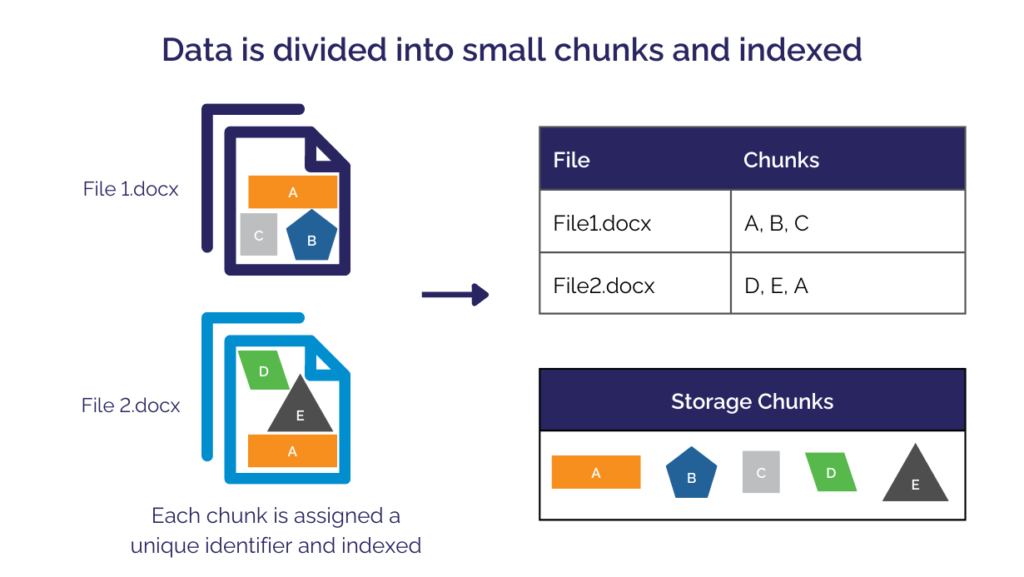Streamlining your data storage and transmission processes is crucial in today’s digital landscape, where data is growing exponentially. By deploying solutions (like BackupAssist) that utilize data deduplication and compression, you can unlock a multitude of benefits and ensure efficient data management.
To harness the power of data deduplication and compression, start by understanding how programs using these techniques work and the value they bring to your organization.
Understanding Data Deduplication
Optimize your storage systems and eliminate redundancy with data deduplication. By understanding the fundamentals of data deduplication, you can choose a program that will revolutionize your data management strategy and free up valuable space on external media, file servers, cloud storage services, and more.
Identifying and Eliminating Duplicate Data
Data deduplication involves identifying and eliminating duplicate instances of data within a storage system. Rather than storing multiple copies of the same data (e.g. blocks within files), deduplication intelligently stores only one instance (of these blocks) and creates references to it when needed. This is especially effective when dealing with many files that are similar to each other – such as operating system files, as well as code and document repositories. The data deduplication process significantly reduces storage requirements and can eliminate wasteful duplication in your backup data.
How Data Deduplication Works
Understanding how data deduplication functions is key to unleashing its full potential in optimizing your data management strategy. Data deduplication operates by identifying and eliminating redundant data. The data deduplication process typically involves the following steps:
Chunking
The first step in data deduplication is chunking. The data is divided into small chunks, often using some form of fingerprinting algorithm. Each chunk is assigned a unique identifier based on its content.
Indexing
A metadata index is created to keep track of the chunk identifiers and their corresponding locations within the storage system for each file. This index helps reconstruct a file from its chunks.
Comparison
As new data is ingested into the system, they are chunked up and hashed. The resulting hashes are compared with the existing chunk hash repository. If a match is found, the chunk is not stored; instead, the reference to the existing chunk is used during indexing – avoiding the need to store duplicated data.
Where Data Deduplication is Used
Data deduplication is often used by file systems to save storage space. This technique may be applied dynamically, which means that the deduplication occurs as the data is written. Data deduplication can also be applied periodically after the data is written.
The Process of Data Compression
Data compression involves reducing the size of data files by encoding them in a more compact representation. This compression process utilizes various algorithms to eliminate redundant or unnecessary information, resulting in smaller file sizes without sacrificing the integrity of the data.
The Importance of Data Compression
The importance of data compression cannot be overstated. In terms of file storage, a compression solution enables you to optimize the utilization of available disk space. By reducing the file sizes with an effective data compression solution, you can store more data within the same storage infrastructure, leading to increased backup capacity, cost savings, and improved scalability.
How Data Compression is Used
Perhaps the most prevalent usage of data compression is the creation of zip files. This process greatly decreases the storage and transmission resources required for large files. The end user can download the zip file quickly and store it on their system until they’re ready to access it. At this point, they can unzip the file, which restores all the original data.

Benefits of Data Deduplication and Compression
Transform the way your organization operates by choosing a backup solution that combines data deduplication and compression. The benefits of using both data deduplication and compression include reduced storage costs, improved performance, enhanced data security and recovery, and easier data transfer and remote backup processes. These benefits are significant enough that you should target a deduplication and compression solution as part of your data management strategy, especially when it comes to data recovery.
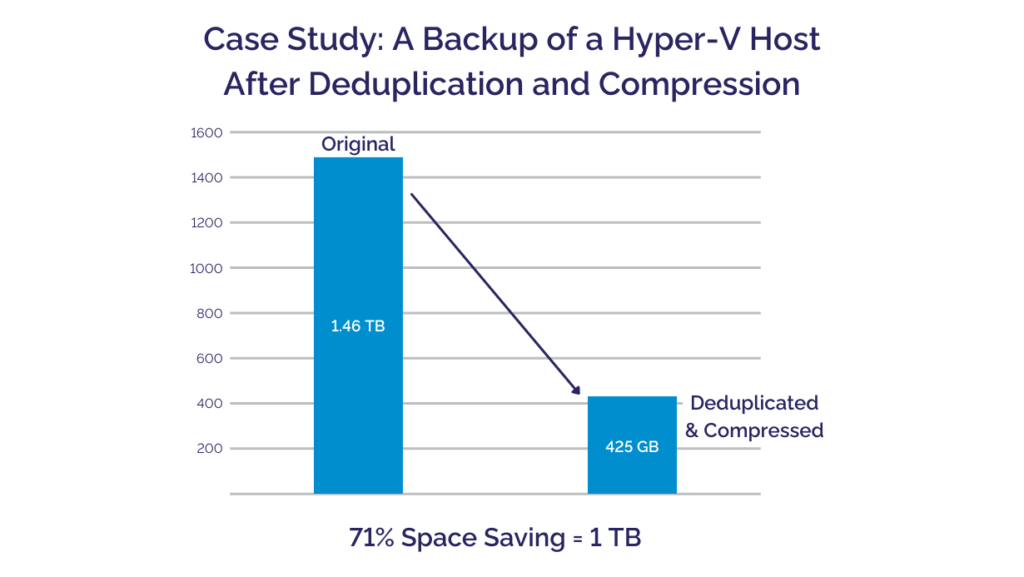
Reduced Cloud Storage Costs
By eliminating redundant data through deduplication and compression, the right software can significantly reduce your cloud storage requirements. Reduced cloud object storage needs translate to cost savings for your organization.
Improved Performance and Efficiency
Data deduplication and compression lead to improved system performance and efficiency. With smaller file sizes, data retrieval becomes faster, enhancing overall system responsiveness. Additionally, the streamlined storage requirements and reduced redundancy result in quicker backups and reduced network bandwidth usage, improving operational efficiency.
Facilitated Data Transfer and Cloud Backups
Data deduplication and compression play a vital role in facilitating data transfer and cloud backups. With deduplicated and compressed files, data can be transferred more efficiently over networks, reducing transfer times and bandwidth usage. This is particularly beneficial for organizations with distributed locations or remote offices.
Revolutionize Your Data Management with BackupAssist
Adopting a data deduplication and compression solution offers your organization numerous benefits. By implementing such a program, you can optimize storage utilization, improve data management, expedite backups, enhance data protection, and streamline data transmission.
BackupAssist Classic and Backup Assist ER both utilize advanced data deduplication and compression techniques. This will make backing up your system faster and reduce the costs of a cloud storage service, as you won’t need to store as much data. Try BackupAssist Classic or BackupAssist ER today.