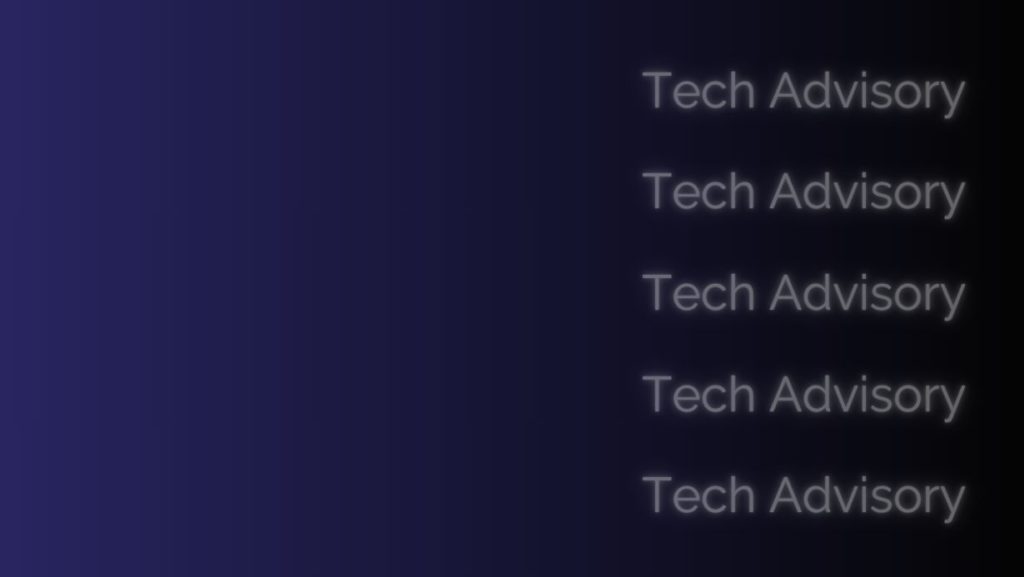In today’s dynamic work environment, where laptops have become the primary tool for remote work and on-the-go productivity, ensuring data security through efficient backup strategies is paramount. With the surge in laptop usage, particularly for running specialized applications essential for business operations, the demand for effective backup solutions has never been more pressing. Enter disk-to-cloud backup – a tailored solution designed for modern laptop users.
Limitations of Conventional Backup Methods for Laptops
Conventional backup methods, which only back up files and folders, often fall short when it comes to laptops, especially those used in business settings. Installing and configuring specialized applications can be a time-consuming task, and the prospect of losing all these configurations due to a system failure or cyber incident is a significant concern for both users and service providers.
Furthermore, while many backup solutions offer cloud imaging backups, they often require a local storage device to first store the backup image before replicating it to the cloud. This “backup then replicate” approach presents challenges for remote users, as relying on local storage, including local network storage, for backing up laptops is impractical. Imagine the hassle of having to keep a USB drive connected to your laptop all the time – even when on the go!
The Solution: Disk-to-Cloud Backup
Disk-to-cloud backup (or simply, D2C backup) transforms this process by allowing users to back up their laptop images directly to the cloud without the need for intermediary local storage. This approach is particularly well-suited for laptops, offering a seamless and efficient backup experience.
Benefits of the Disk-to-Cloud Backup Approach
One of the standout features of D2C backups is the ability to restore individual files or entire systems with ease. By downloading the backup image from the cloud, users can initiate a Bare Metal Recovery process, ensuring swift restoration of their system to a previous known state. Tools like BackupAssist’s Lifeline Recovery / RecoverAssist simplify this process, offering a user-friendly interface for seamless recovery operations.
For businesses, implementing disk-to-cloud backup solutions brings a number of benefits. Firstly, it ensures business continuity by safeguarding critical data and configurations, thereby minimizing downtime in the event of a cyber incident. With BackupAssist’s ability to wake up laptops for scheduled backups and return them to sleep afterward, businesses can maximize backup efficiency without disrupting users’ workflow.
Moreover, by preventing the power-sleep cycle during backups, BackupAssist helps organizations ensure that backups are completed successfully, thereby reducing the risk of data loss. The intelligent cloud backup engine further enhances efficiency by chunking data into smaller units, deduplicating redundant chunks, and optimizing subsequent backup processes. This means that even if a backup is interrupted, the next backup will benefit from previously uploaded data, resulting in faster completion times.
Going a step further, BackupAssist Classic secures your backups through zero knowledge encryption. This means that your data is encrypted before it is sent to your cloud storage provider, making it near impossible for anyone without the decryption key to view your data.
Conclusion
Disk-to-cloud backup solutions offer a streamlined and effective backup strategy for laptops in today’s fast-paced work environment. By eliminating the need for local storage devices and leveraging the power of cloud technology, businesses can ensure the safety, accessibility, and integrity of their critical data, empowering users to work confidently and securely from anywhere.
BackupAssist Classic v14 (available from July 2024) makes D2C backups easy. Download your free 30-day trial today!