I confess, at the outset, I was unsure how viable this solution would be. I had so many questions!
- I’m in Australia. Wasabi’s storage is in the USA. Will it be slow?
- My internet is only a 4G connection. Stable enough to support server backups in the cloud?
- I’m backing up a 150GB of virtual hard disks (Virtual Box). Are big files a problem?
- How fast can I get my data back from the cloud to recover?
I was able to learn a lot about the feasibility of this solution by running some carefully crafted experiments. In the end all my questions were answered…

… and I found BackupAssist ER + Wasabi provides a complete Windows Backup & Disaster Recovery (BDR) solution that’s cost effective, comprehensive, and there whenever you need it.
Table of Contents
- TLDR summary
- Why Wasabi?
- The experiments
- Test environment
- Test method
- The results
- Comparisons to Other Cloud Storage
- Conclusions
TLDR summary
| What I didn’t know | What I learnt |
|---|---|
| Is it unwieldy to store entire images in the cloud? |
Not at all; it actually works really well. |
| How fast can I back up data into the Wasabi cloud? |
Typical upload rates: Gigabit from USA: 881 GB/day Gigabit from Australia: 390 GB/day 100Mbps fibre from Australia: 186 GB/day 4G from Australia: 208 GB/day |
| How fast can I restore data from the Wasabi cloud? |
Typical download rates: Gigabit to USA: 2.16 TB/day Gigabit to Australia: 1.26 TB/day 100Mbps to Australia: 946 GB/day 4G to Australia: 784 GB/day |
| Will it be too slow to be practical? | Not at all; typical business SLAs can be met. Of course it takes time to download a backup, but the recovery time is comparable to the severity of the disaster you’re recovering from. |
| My storage provider is in a different country – what’s the impact on performance? |
With our Australia <-> USA tests, we conclude that a long distance international transfer (8000 miles away) effectively halves the backup and recovery speed. |
| My Internet’s not great. For example, will a mobile 4G connection be good enough to support full server backup and recoveries? |
Yes. Even our slowest test, restoring to Australia via 4G connection went at 390GB per day. |
| Will incremental backups of Virtual Hard Disk images still be possible? | Yes, it still works. |
| What space savings do I get with BackupAssist ER’s compression and deduplication? | 1.54:1 in my run, but it depends on the data. |
Why Wasabi?
Wasabi provides object (a.k.a. blob / chunk) storage comparable to Amazon S3 or Microsoft Azure, but delivered at a fraction of the cost.
- Wasabi charges based on volume of storage used.
- Amazon S3 and Microsoft Azure charge based on volume of storage used, plus network ingress and egress.
The predictability and lower costs of Wasabi make it particularly attractive to SMEs, who have a finite budget and need to control their costs. MSPs who service those SMEs also benefit.
The experiments
In early September 2020, I conducted a series of backup and disaster recovery operations using BackupAssist ER as the backup software, and Wasabi as the backup storage.
The backup was a disk-to-disk-to-cloud backup of my test systems.
- Source machine disks: SSD
- Local backup: direct attached SSD
- Cloud backup: Wasabi storage, using their West Coast datacenter
Despite the lockdown situation, I was able to conduct enough tests to obtain reliable data that answered all my questions.
Notes: in this article, I present one set of results per experiment. Ideally, I would have repeated each trial multiple times to gain confidence of the results; however, due to bandwidth quotas and the time taken to run multiple trials, instead I verified the results by running a smaller backup operations and measured the rate of data transfer and overall performance. These smaller verification runs showed very similar results to the main results presented here – confirming the validity of the results. For brevity, only the main experimental results are presented here.
Notes about units of data sizes: The SI units (kB, MB, GB) will be used here to denote data sizes of 1000, 1000,000 and 1000,000,000 bytes. To denote binary prefixes, KiB, MiB, GiB are used.
Test environment
Four environments were used:
| System | Machine | Location | Internet connection type | SpeedTest results |
| 1 | Windows 10 on Intel i3 dual processor, 4 core physical NUC. | Australia | 4G mobile | 88 Mbps down 44 Mbps up |
| 2 | Windows 10 on Intel i7 quad core processor, in Hyper-V guest | Australia | 100Mbps fibre | 90 Mbps down 93 Mbps up |
| 3 | Azure Standard D8s_v3 – 8 vcpus, 32 GiB memory | Australia | Gigabit in Azure DC | 1208 Mbps down 748 Mbps up |
| 4 | Azure Standard D8s_v3 – 8 vcpus, 32 GiB memory | USA | Gigabit in Azure DC | 911 Mbps down 931 Mbps up |
The data being backed up and recovered is the same across all environments, because my test method (outlined below) uses virtual clones of the same test machine running in those four environments.
| Source machine data | Storage used in the cloud |
| 185 GB (173 GiB) across 378,152 files | 120 GB (112 GiB) |
In more detail:
- Windows 10 system drive – 35 GB
- Operating system and program files – 20 GB across 313k files.
- Assorted data files – 15 GB across 65k files.
- One VirtualBox VM drive – 150 GB
- Two virtual disk files, of 23 GB and 125 GB.
- Other files, 2GB.
- Total size of backup VHDX files: 185 GB (173 GiB)
After compression and deduplication, this reduces down to 120 GB (112 GiB) in size – which is the actual amount of storage taken up in Wasabi, as shown in the screenshot below.
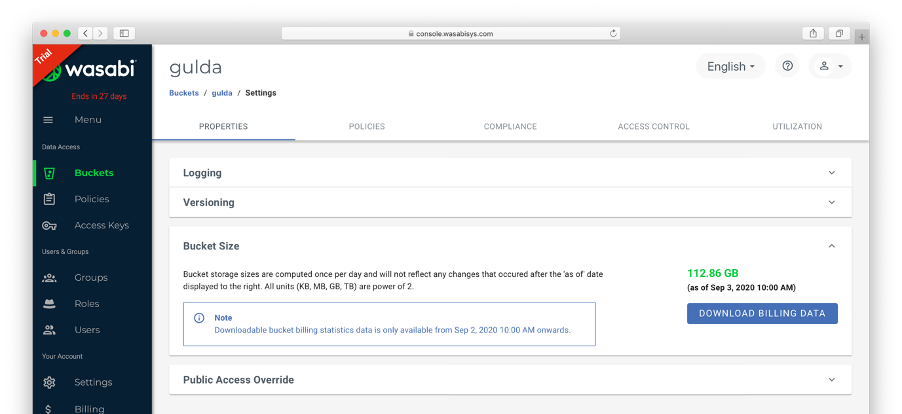
Test method
To obtain all the backup and recovery benchmarks, I performed these operations:
- Backup of System #1 to Wasabi cloud. The machine is called “Gulda”. This measures the duration of the system backup to Wasabi on an Australian 4G connection.
- Download the backup from Wasabi back to System #1. This measures the duration of a download on an Australian 4G connection.
- Download the backup to Systems #2, #3 and #4. This measures the duration of a download on an Australian 100 Mbps, Australian Gigabit, and US Gigabit connection respectively.
- Perform VMDR boot to run Gulda as a Hyper-V on Systems #2, #3 and #4. Then do a full system disk-to-disk-to-cloud backup to Wasabi. This measures the duration of a system backup to Wasabi on an Australian 100 Mbps, Australian Gigabit, and US Gigabit connection respectively.
- On each system, also perform 3 benchmarks to compare internet connection speeds:
- SpeedTest.net benchmark
- upload a 22GB file to OneDrive for Business and measure the time taken,
- download the same 22GB file from OneDrive for Business and measure the time taken.
The results
Part 1 – Backing up – uploading system images to the Wasabi cloud
When you perform your first D2D2C backup, BackupAssist ER will do a full upload of the system backup. These results will tell you what performance you can expect.
- Upload operation to the Wasabi cloud
- 185 GB of total backup data, 120 GB actually uploaded (due to compression + deduplication)
Table 1: Backup performance
For these results, we use the total size of backup data
| Cloud location | Machine location | Internet connection | Duration | Speed (MB/sec) | Speed (GB/day) |
| USA West | Australia East (On-prem) | 4G mobile | 22h 4m 59s | 2.34 | 202.01 |
| USA West | Australia East (On-prem) | 100 Mbps | 23h 53m 37s | 2.16 | 186.70 |
| USA West | Australia East (Azure) | Gigabit | 11h 26m 44s | 4.51 | 389.75 |
| USA West | USA West (Azure) | Gigabit | 5h 3m 37s | 10.20 | 881.56 |
Table 2: Network utilization
For these results, we use the actual data transferred after compression
| Cloud location | Machine location | Internet connection | Speedtest (MB/sec) | BackupAssist ER transfer speed (MB/sec) | Percent utilisation |
| USA West | Australia East (On-prem) | 4G mobile | 5.50 | 1.51 | 28% |
| USA West | Australia East (On-prem) | 100 Mbps | 11.63 | 1.40 | 12% |
| USA West | Australia East (Azure) | Gigabit | 93.50 | 2.92 | 3% |
| USA West | USA West (Azure) | Gigabit | 116.38 | 6.60 | 6% |
Observations:
- For the average small business with 1TB – 2TB of data, uploading a full image to the cloud will typically take 3-5 days from the USA, and 6-10 days from Australia.
- Even when not using throttling, the network utilisation for the backup is low when compared to the speeds reported by Speedtest. The bottlenecks in the system are clearly not with the machine’s connection to the internet; rather it’s bottlenecks between the Internet Service Provider and the Wasabi cloud.
- This likely means that running backups during the day will not noticeably degrade network performance.
- This likely means that running backups during the day will not noticeably degrade network performance.
- Backing up across countries will significantly decrease performance.
Part 2 – Recovery – Downloading the complete backup from the cloud
When you face a cyber disaster and both your machine and the local backup are destroyed, you’ll need to rely on the cloud backup to do a recovery. This means fully downloading the cloud backup to a different machine so you can perform a VMDR or BMR. These results will tell you what performance you can expect.
- Download operation from the Wasabi cloud to machines in USA and Australia
- 185 GB of total backup data, 120 GB downloaded (due to compression + deduplication)
Table 3: Recovery performance
For these results, we use the total size of backup data
| Cloud location | Machine location | Internet connection | Duration | Speed (MB/sec) | Speed (GB/day) |
| USA West | Australia East (On-prem) | 4G mobile | 5h 41m 17s | 9.08 | 784.27 |
| USA West | Australia East (On-prem) | 100 Mbps | 4h 42m 58s | 10.95 | 945.89 |
| USA West | Australia East (Azure) | Gigabit | 3h 32m 28s | 14.58 | 1259.76 |
| USA West | USA West (Azure) | Gigabit | 2h 3m 36s | 25.06 | 2165.51 |
Table 4: Network utilization
For these results, we use the actual data transferred after compression
| Cloud location | Machine location | Internet connection | Speedtest (MB/sec) | BackupAssist ER transfer speed (MB/sec) | Percent utilisation |
| USA West | Australia East (On-prem) | 4G mobile | 11 | 5.87 | 53% |
| USA West | Australia East (On-prem) | 100 Mbps | 11.25 | 7.08 | 63% |
| USA West | Australia East (Azure) | Gigabit | 151 | 9.43 | 6% |
| USA West | USA West (Azure) | Gigabit | 113.875 | 16.22 | 14% |
Table 5: Download speed compared to upload speed
| Cloud location | Machine location | Internet connection | Backup speed (MB/sec) | Recovery speed (MB/sec) | Recovery speed / Backup speed |
| USA West | Australia East (On-prem) | 4G mobile | 2.34 | 9.08 | 3.9 |
| USA West | Australia East (On-prem) | 100 Mbps | 2.16 | 10.95 | 5.1 |
| USA West | Australia East (Azure) | Gigabit | 4.51 | 14.58 | 3.2 |
| USA West | USA West (Azure) | Gigabit | 10.20 | 25.06 | 2.5 |
Observations:
- The recovery is significantly faster than the backup – across our tests, between 2.5 and 5.1 times the speed. We anticipate most customers will see the recovery around 3x the speed of the backup.
- When downloading the backup to an on-premise machine, a rate of 1TB per day is realistic.
- If performing a cloud VMDR, it makes the most sense to boot the recovery machine in a datacenter close to the storage location. In that instance, a recovery rate of 2TB per day is realistic.
Part 3 – Comparisons to other cloud storage
As we discussed earlier, the network utilisation for downloads and uploads varies a lot, but is nowhere near saturated.
By way of comparison, I conducted an experiment to benchmark the transfer speeds when uploading to and downloading from OneDrive for Business. I used a 22 GB test file and a web browser in this experiment.
Table 6: Transfer speeds using OneDrive for Business
| Cloud location | Machine location | Internet connection | Upload speed (MB/sec) | Download speed (MB/sec) | Download speed / Upload speed |
| Australia | Australia East (On-prem) | 4G mobile | 2.85 | 3.50 | 1.23 |
| Australia | Australia East (On-prem) | 100 Mbps | 10.58 | 11.47 | 1.08 |
| Australia | Australia East (Azure) | Gigabit | 19.08 | 76.50 | 4.01 |
| Australia | USA West (Azure) | Gigabit | 16.71 | 69.46 | 4.16 |
We should note, however, comparing the speed of Wasabi to a file storage service like OneDrive for Business is not a straight comparison.
- In the BackupAssist ER + Wasabi test, around 500,000 objects (blobs / chunks) are uploaded to the cloud, meaning around 500,000 HTTP requests. Data is split into chunks, deduplicated and compressed.
- In the OneDrive test, one file was uploaded to the cloud, with 1 HTTP request. Data is laid out sequentially.
Due to the very different types of storage, we won’t draw a direct comparison between the two.
However, you can see in the comparison tests, similar behaviours:
- Downloads are faster than uploads, even on symmetric internet connections
- Transfers within the same country are faster than across countries
- When controlling for inter-country transfers, increasing the speed of the internet connection from 100 Mbps to Gigabit did increase upload and download throughput by a factor of 2 and 7 respectively.
Conclusions
I was impressed by the performance of Wasabi, especially given that it is so much cheaper than storage from Microsoft Azure or Amazon AWS. Very pleasingly, the download performance was good, even on a 4G connection in a country 8,000 miles away. The combination of BackupAssist ER and Wasabi for full server backup and recovery is a compelling option for small businesses, at a very competitive price point.
We hope to continue testing Wasabi and provide performance results of their other data centers, like that in Europe. Stay tuned for further reports from us!





