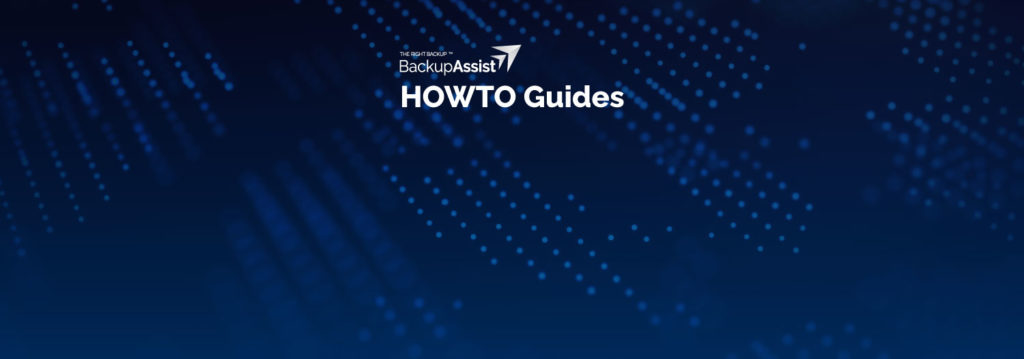Adding your own branding to BackupAssist is easy! You can add your company logo to the BackupAssist splash screen and console tool bar by following the steps below.
Firstly, you need two image files in a PNG format. You will need to place these files the Program files (x86)\BackupAssist vX\img\ directory and name them as follows: MainLogo.png and SplashLogo.png
The main logo will appear in the console tool bar, while the splash logo will appear in the splash screen.
The expected maximum size of MainLogo.png is 152×36 px and the expected maximum size of SplashLogo.png is 203×34 px. These images will be scaled down to this size if they are bigger, but you will want to make them as close to these sizes as possible.
Here is an example of two mockup logos and how they look in practice in the console:
![]() – MainLogo.png
– MainLogo.png
![]() – SplashLogo.png
– SplashLogo.png
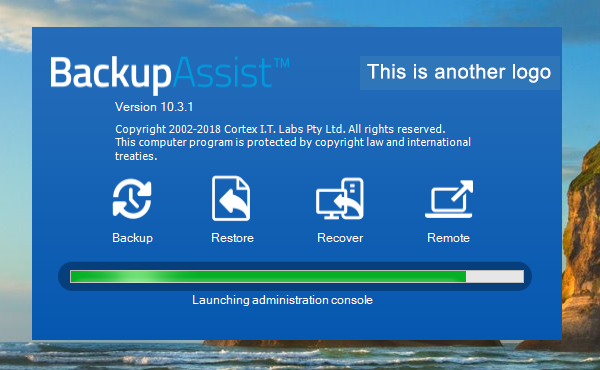
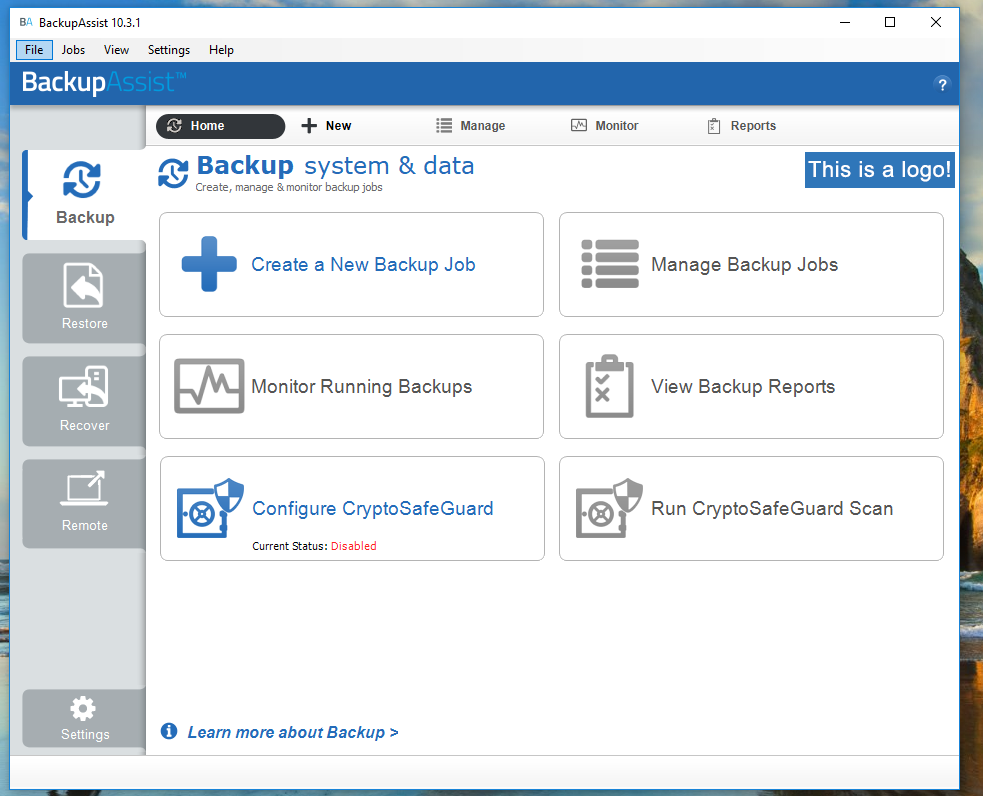
For both logos, we suggest using colors that contrast strongly with the backgrounds so they achieve maximum visibility.