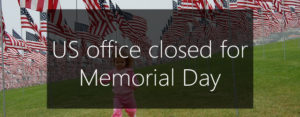
US Office closed Monday 25th May 2015 for Memorial Day
Our US Office will closed on Monday 25th May due to Memorial Day. As such, our US Support and Sales services will be unavailable on this day. However, Australian Support

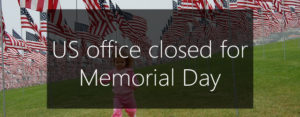
Our US Office will closed on Monday 25th May due to Memorial Day. As such, our US Support and Sales services will be unavailable on this day. However, Australian Support


So you’re looking to back up your small business’s Exchange Server? Well, what you may not be aware is that there are two different levels


Our previous article looked at how to create a Hyper-V guest backup. In this article, we look at how to restore a single guest.


Is your business starting to think about its Disaster Recovery planning? We really hope so. Because if you lose your IT infrastructure to disaster, it’s

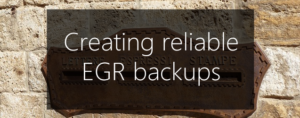
This article is important for any customers who have our Exchange Granular Restore Add-on, because it explains common mistakes that are made when creating backups

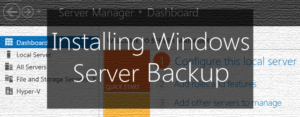
This article explains how to install Window Server Backup 2012 and 2008.


If your business deals with any significant amount of data, chances are an SQL Server is a vital part of your IT environment. There’s no doubt

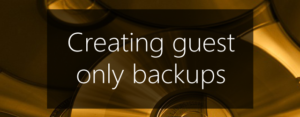
Our previous article looked at Hyper-V Server backups, and the differences between full server and guest only backups. In this article, we take a closer


This is the first in a series of articles where we will take a closer look at Hyper-V backups and restores. In this article,

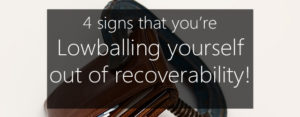
So you’re shopping around for the best deal on your backup solution. Nothing wrong with that. In fact, it’s what you should be doing. But there’s

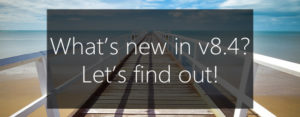
We’ve got some great news for all BackupAssist users – the latest feature release of our solution is now available for download. BackupAssist v8.4 offers

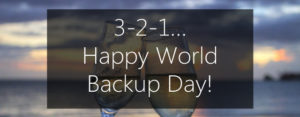
Happy World Backup Day, fellow IT Pros! It’s like the Birthday party of data protection. The Thanksgiving of recoverability. The Hanukkah of… OK, OK, we’ll stop.
