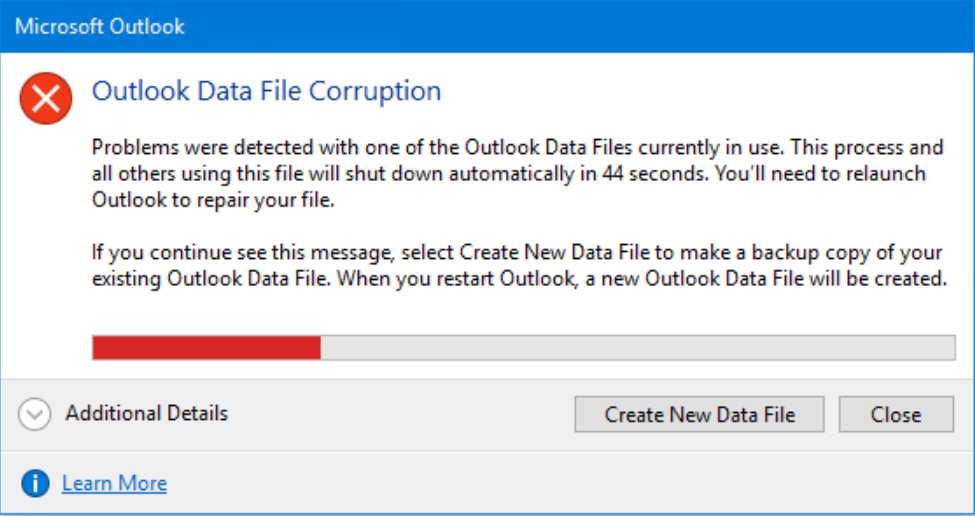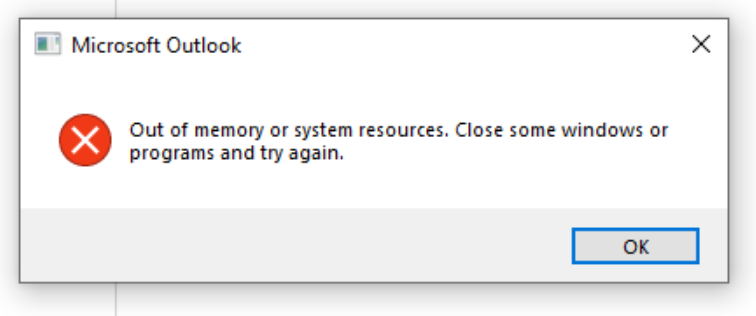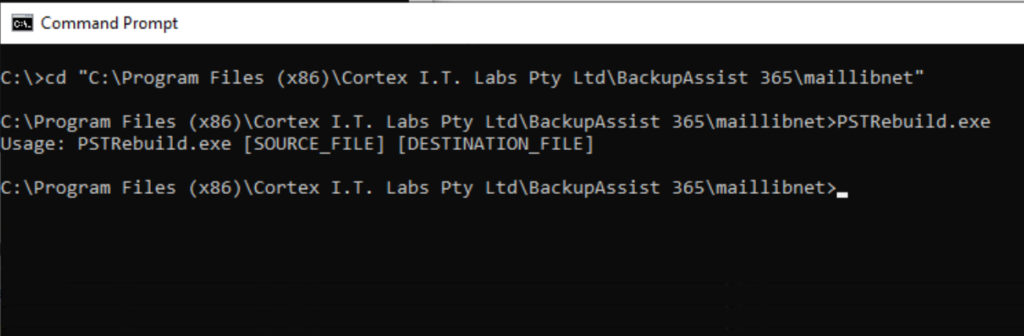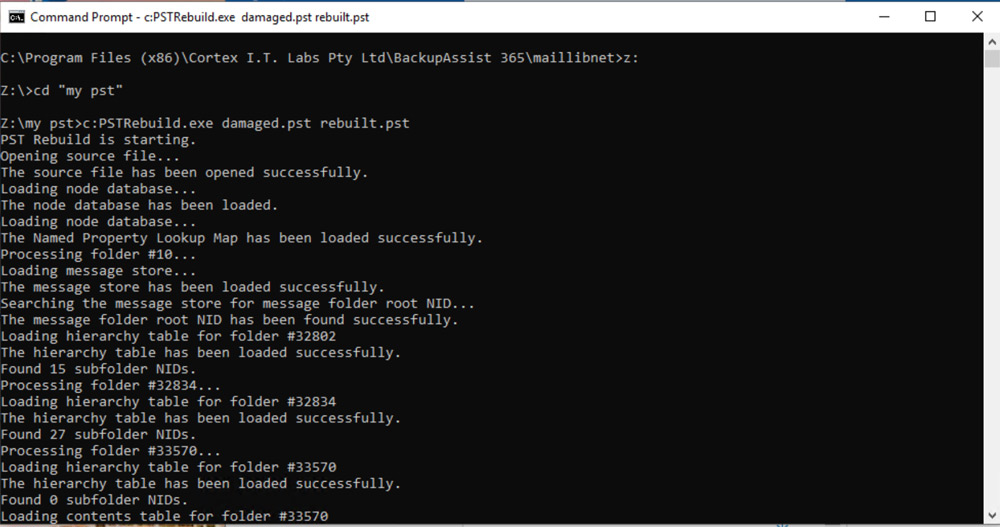If a PST file is corrupt, you still have an excellent chance of salvaging almost all your data. That’s possible with the PSTRebuild tool, which extracts as much data out of your corrupted PST file and creates a fresh new PST file that you can use.
Let’s look at the various aspects of PST file recovery, and how you can effectively “fix” a damaged PST file.
TL;DR summary
- 1 minute introduction – what PST files are
- Signs that a PST file is corrupt, and how it happens
- How to rebuild (repair) a PST using the PSTRebuild tool
- How long will a rebuild take?
- Are PST files bad and unreliable? Should I stop using them?
What are PST files? How are they used?
The PST file, officially the “Outlook Data File”, is the file format used by Microsoft Outlook to store mailbox items. It supports multiple types of items – from emails, to calendar entries, contacts, and more.
PST stands for “Personal Storage Table”. Invented by Microsoft, and documented in their open specifications documentation, it has been in usage for over 20 years as the storage format used by Outlook to store local copies of mailbox items.
The near-ubiquitous nature of PST files, their longevity and ability to store all forms of items supported by Microsoft Exchange, also makes the PST file format a popular choice for backup and archiving. For example, BackupAssist 365 uses the PST file format for backing up Office 365 mailboxes, while Microsoft Outlook’s Autoarchive feature also uses the PST file format for storing items older than a given age (such as 6 months).
Signs that a PST file is corrupt, and how does the corruption happen?
The clearest sign a PST file is corrupt is that it will not open in Microsoft Outlook. We’ve seen 3 different behaviours.
- If you’re lucky, Outlook detects the corruption and offers to fix it for you.
- Sometimes a message like this will appear:
- Other times, Outlook simply crashes.
The corruption normally happens when a PST file is being written to, but is not closed properly. For instance, if many new items are being added to the PST file, and the computer experiences a hard crash during this write, the PST file is left in an invalid state. Because the computer crashed, the PST file’s data structures were never written to the end of the PST file… leading to problems when trying to read the file again.
How to rebuild (repair) a PST file using the PSTRebuild tool
If a PST file is corrupt, chances are that it can be recovered or salvaged. That’s because it’s likely that only a small fraction of the file (like the internal data structures) is corrupted, meaning your actual data is still intact.
The PSTRebuild tool, that comes bundled with BackupAssist 365, is a great tool that will copy out all valid items from your corrupted PST file into a brand new PST file.
And if you are concerned about data integrity – it does not perform any write operations to your corrupted file, so it won’t do any further damage to the original.
Here’s how to get and use the tool.
- Download a free 30-day trial of BackupAssist 365. The PST Repair tool comes bundled with this software. After the repair is complete, you can choose to use or uninstall the software.
- Run the PST Repair tool via command line. It is available at this path:
C:\Program Files (x86)\Cortex I.T. Labs Pty Ltd\BackupAssist 365\maillibnet\PSTRebuild.exe
And the syntax is really simple:
Here’s an example of using the PSTRebuild tool to rebuild the file “damaged.pst” into “rebuilt.pst”.
If you navigate to the directory where the PST files are, you’ll see that the rebuilt PST file may be slightly smaller than the original.
As a by-product of doing the rebuild, your PST file will also be compacted at the same time.
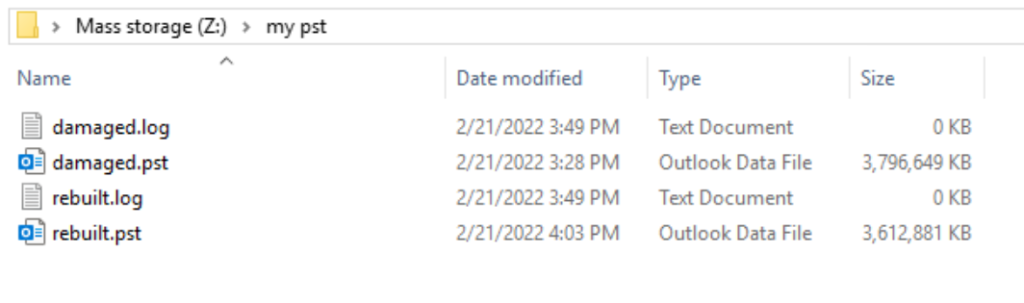
Congratulations!
You can now use your rebuilt PST file and get on with life!

|
Helpful tip: you can avoid future emergencies and data loss by performing regular backups. If you host your mailboxes in Office 365 or Exchange Server, then BackupAssist 365 is a great solution for small and medium businesses. It gives you local backups of your cloud data by downloading your data on schedule. Try it for free by simply continuing your 30-day trial! Download and claim your free 30-day trial |
How long will a PST rebuild take?
A PST rebuild will take longer for bigger files. The process involves reading, processing and writing a lot of data, so the time taken is highly dependent on the size and contents of your PST file, the speed of your storage, and to a lesser degree, the speed of your processor.
When repairing our own files, our results are:
- 14 minutes to rebuild a 3.7 GB file, using SSD storage
- 4 hours 25 minutes to rebuild a 26.6 GB file, using SSD storage
Are PST files bad? Should I stop using them?
This question is often asked by people who’ve experienced a PST corruption. Our view is quite simple.
- Yes, PST files can get corrupted.
- For that matter, any file can get corrupted – such as ZIP files.
- There’s no other feasible file format to store Microsoft Exchange items. (See below)
- They’re also really practical – offering portability and long term retrievability.
From my personal perspective, as someone who’s been in the industry for 20+ years, PSTs are still the best choice to store mailbox items.
If you want to store mailbox items offline, then the choices are really limited. Alternatives such as Maildir and MBOX don’t necessarily support Microsoft Exchange specific items and aren’t any easier to deal with.
The only other option would be a database, which is not exactly portable or lightweight! And because PST files have been around for decades, using this file format is a good choice because it’s highly likely there’ll be software available to read PST files for decades to come.
So for better or for worse, I think PSTs are here to stay.