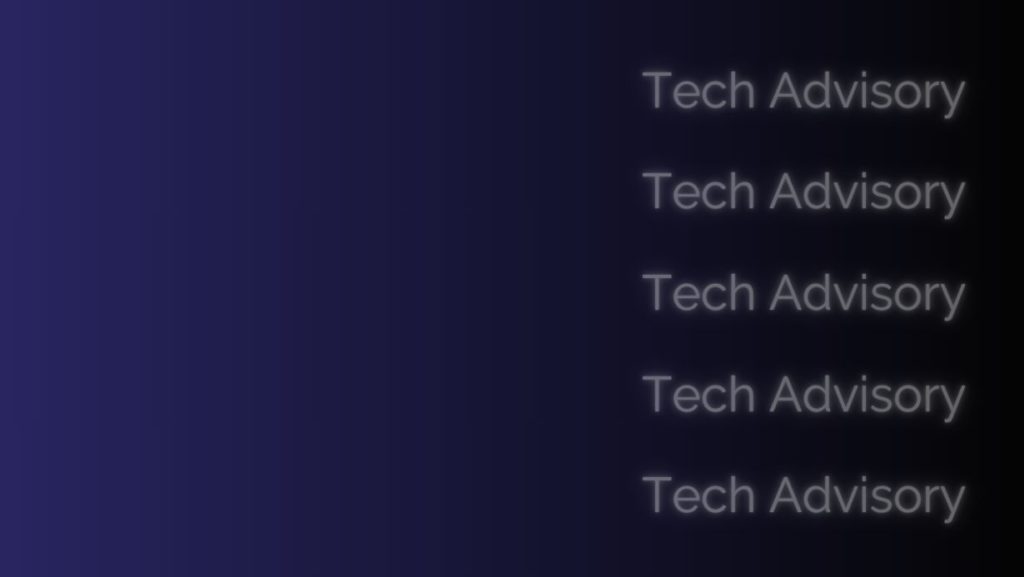Ransomware attacks are becoming increasingly sophisticated, with some cybercriminals directly targeting backup systems to cripple recovery efforts. Despite having backup strategies in place, some organizations have found themselves paying ransoms due to inadequate protection or other operational challenges. Below are three notable examples of ransomware backup failures and key lessons to improve your own data protection strategy.
1. Travelex – Inadequate Backup and Operational Disruption
In January 2020, Travelex, a global foreign exchange company, fell victim to a ransomware attack that encrypted critical data. Despite having backup systems, Travelex faced severe recovery challenges due to incomplete or outdated backup data. As a result, the company’s services were offline for weeks, severely disrupting business operations worldwide. The pressure to restore services forced Travelex to pay a $2.3 million ransom. Unfortunately, the prolonged downtime and reputational damage ultimately led to the company’s restructuring and insolvency.
Key Lesson: Ensure backups are updated regularly and tested for reliability. Incomplete or outdated backups provide little protection during a ransomware attack.
2. Kaseya – Compromised Backup Systems
In July 2021, Kaseya, an IT management software provider, was targeted in a sophisticated ransomware attack that spread through its VSA software. Attackers exploited a vulnerability, deploying ransomware to thousands of endpoints managed by MSPs. While some businesses had backups, the attackers specifically targeted these systems, leaving victims without functional recovery points. As a result, some affected organizations were forced to pay the ransom to regain control of their data.
Key Lesson: Backups must be air-gapped or stored in isolated environments to prevent attackers from compromising them during an attack.
3. Colonial Pipeline – Slow Decryption Tool and Operational Pressure
In May 2021, Colonial Pipeline, a major U.S. fuel supplier, suffered a ransomware attack that halted fuel distribution across the East Coast. Although the company had backup systems, the urgency to restore operations led Colonial Pipeline to pay a $4.4 million ransom. The decryption tool provided by the attackers proved inefficient, forcing the company to rely heavily on its own backup systems to resume services. This incident demonstrates that even with backups, pressure to minimize downtime can drive companies to pay ransoms.
Key Lesson: Test your backup restoration speed and have a clear incident response plan to ensure your company’s target RTO can be achieved.
Key Takeaways for Effective Backup Protection
- Air-Gap Your Backups: Store critical backup data offline or in an isolated environment to prevent attackers from accessing it.
- Test Backup Integrity Regularly: Routine testing ensures your data is recoverable and complete.
- Implement Multi-Layered Security: Backup solutions with ransomware protection, like CryptoSafeGuard, can prevent backup tampering.
- Apply Industry Best Practices: Reinforce your backup strategy with recommended best practices to significantly reduce the risk of ransomware backup failures.
Conclusion
These high-profile ransomware incidents highlight the critical need for robust, well-tested backup systems to ensure recovery in the event of an attack. A solid backup strategy, coupled with modern protection methods like air-gapping and multi-layered security, is essential for minimizing the risk of ransom payments.
BackupAssist makes it easy to manage your backups and stay cyber-resilient with automated testing, reliable recovery, and built-in ransomware defenses. Don’t wait until it’s too late – download BackupAssist today for a 30-day free trial and safeguard your data from future attacks.