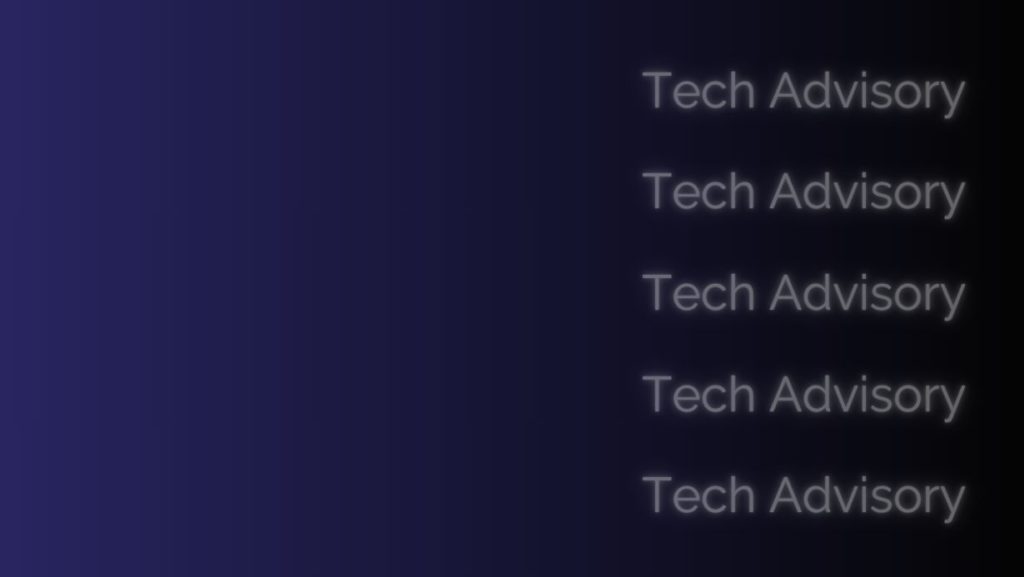In July 2024, a software update from cybersecurity firm CrowdStrike triggered a global IT outage, impacting businesses of all sizes. The incident, which affected Windows-based systems, left many organizations scrambling to recover. While some were able to restore operations quickly, others faced prolonged downtime, revenue loss, and reputational damage. This event underscores the importance of a robust backup and disaster recovery (BDR) strategy—especially the role of image backups.
What is an Image Backup?
An image backup, also known as a full-system or bare-metal backup, captures everything on a system – operating system, applications, configurations, and data – in a single snapshot. Unlike file-level backups, which only save selected files and folders, an image backup allows you to restore an entire system quickly, reducing downtime in a disaster scenario.
Why Image Backups Matter
Rapid Recovery in IT Failures
The CrowdStrike incident illustrated how quickly a software update can cripple entire infrastructures. Businesses with recent image backups could restore affected systems to a pre-incident state in minutes or hours, rather than days. Those without had to rely on time-consuming manual troubleshooting or complete reinstallation.
Protection Against Ransomware and Cyberattacks
Cyber threats like ransomware continue to evolve. If attackers encrypt your critical systems, a clean image backup allows you to restore operations without paying a ransom. Solutions like BackupAssist Classic provide ransomware protection features, ensuring your backups remain unaltered and available when you need them most.
Minimizing Business Downtime and Financial Loss
Every minute of downtime translates to lost productivity and revenue. An image backup ensures you can recover entire servers or workstations quickly, maintaining business continuity and meeting service-level agreements (SLAs).
Eliminating Reinstallation Hassles
Without an image backup, restoring a system means manually reinstalling the OS, applications, settings, and configurations. This process is time-consuming and error-prone. An image backup eliminates this complexity, restoring systems exactly as they were before the failure.
How to Implement an Effective Image Backup Strategy
- Schedule Regular Image Backups: Automate backups to ensure you always have a recent restore point.
- Ensure Backup Redundancy: Follow the 3-2-1-1-0 backup rule and use a combination of on-premise and offsite storage to strengthen your resilience against data loss scenarios.
- Store Backups Securely: Ensure only authorised administrators and dedicated backup users can access the backups, using the principle of least privilege access.
- Test Restores Frequently: Regularly verify that your backups work to avoid surprises when disaster strikes.
- Leverage Ransomware Protection: Use backup solutions with built-in cybersecurity features to safeguard your data. For example, BackupAssist’s CryptoSafeGuard effectively shields your backups from ransomware attacks, ensuring they remain intact and recoverable.
Conclusion
The CrowdStrike outage was a wake-up call for IT leaders worldwide. A robust backup strategy, particularly one that includes image backups, is essential for protecting your business from unexpected disruptions. Investing in reliable backup software, like BackupAssist, ensures you can recover quickly and keep your operations running, no matter what happens.
Don’t wait for the next crisis – review your backup and disaster recovery plan, and download BackupAssist today to start your free 30-day trial.