How to achieve fully automated, business-grade, offsite server backup to the cloud.
Put your Internet connection to good use and achieve enhanced cyber-resilience.
Designed specifically for the needs of SMEs, the BackupAssist Cloud Offsite Add-on delivers fully automated, offsite Windows Server cloud backup, with guaranteed yearly, monthly, weekly and daily restore points, and a host of data security features. Supports many storage options like Azure, AWS S3, Azure, Wasabi and private cloud.
this add-on
- Full disaster recovery capabilities via drive imaging.
- System, application and file backups to locally-connected backup hardware.
- BackupAssist Classic’s offsite backups rely on human intervention - someone swapping out a hard disk or RDX cartridge and transporting it to an offsite location.
- In case of cyber-attack, we recommend having an additional offsite backup in the cloud to enhance your cyber-resilience.
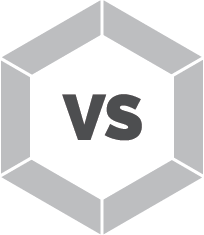
this add-on
- Business grade backup technology for files and applications to the cloud.
- AES-256 encryption, deduplication and compression.
- Up to 71% space savings on typical data sets, with 100% privacy and security.
- You have full ownership and control of your data.
- Grandfather-Father-Son scheme gives you yearly, monthly, weekly and daily restore points.
- Back up to AWS S3, Azure, Wasabi, Backblaze, and other public or private cloud.
- Ideal companion to BackupAssist Classic for enhanced cyber-resilience.
What's in it for you
Enhanced cyber-resilience with multiple eggs in multiple baskets
The ever growing problem of hacking and sabotage means that attackers can delete backups and install ransomware.
Don’t be a victim. Keep multiple backups – multiple eggs in multiple baskets – to be cyber-resilient.
Helps you comply with data handling laws, such as HIPAA, GDPR, PIPEDA
The Cloud Offsite Add-on secures your backup data with client-side AES-256 encryption. Even if the cloud container is breached, the leaked data is gibberish without the decryption key.
Put your existing internet connection to good use
Now you can put that connection to good use by running cloud offsite backups.
With advanced features like throttling, resilient transfers and bandwidth saving, it runs silently in the background.
How is it different
There are a myriad of cloud offsite backup options available. They vary greatly in price and features.
So what makes our server cloud backup software ideal?
Businesses have much higher requirements than consumers, so here are two compelling reasons to choose us.
Reason 1: We take data handling and security seriously
You choose where your data gets stored - public or private cloud.
With our “bring your own storage” approach, you have 100% control over where you put your backup data.
- You choose which cloud provider to use - AWS S3, Azure blob storage, or any S3 compatible storage (Wasabi, Backblaze, FreeNAS, and other NAS)
- You choose which country to put it in.
- You choose what redundancy to use - such as geo-replication.
Deduplication and compression.
We save your storage costs and bandwidth by performing client-side deduplication and compression. On typical installations, it can reduce the storage space required by 71%!
Not only will your backups run faster, but you’ll pay less in hosting costs.
Fully insulated client-side encryption.
In contrast, many cloud backup hosts will use AES in “convergent” mode, which reduces security and pools encrypted data across tenants to save space.
Reason 2: The recovery is reliable and simple
Full VSS application support.
In order to properly back up applications like Exchange, Hyper-V and SQL, your backup software needs to properly integrate with VSS so that data snapshots are consistent.
The Cloud Offsite Add-on does this for both backup and restore, so the integrity of your data is assured.
Business-grade data retention.
Many businesses need to keep a “system of record”, or guaranteed restore points to satisfy regulatory compliance such as SOX.
Simply use the Cloud Offsite Add-on’s Grandfather-Father-Son (GFS) scheme to achieve a variety of yearly, monthly, weekly and daily restore points.
Integrated with the BackupAssist Classic Restore Console
You get all the benefits of automated offsite backups with the ease-of-use of the BackupAssist Classic Restore Console.
- Browse and search for files and applications across your backups
- Restore to original location, or a specific location.
How it works
-
Under the Hood
VSS Integration
When a backup starts, all files and applications are snapshotted using the Windows VSS infrastructure, which provides file and application consistency.
The same happens at restore time – applications are consistently restored through the VSS infrastructure.
Data handling
Our cloud offsite technology:
- Analyses the backup files, dividing them into small chunks of data
- Deduplicates chunks across all your files
- Compresses and encrypts these chunks
- Uploads them to your cloud destination
Version history
Version history is maintained according to your data retention scheme.
When data is no longer needed, the appropriate chunks are automatically deleted from your cloud destination.
This frees up space and reduces hosting costs
Cloud Seeding
Where there is too much data to send over the Internet in the first full backup, cloud seeding comes to the rescue.
Do your first backup to a removable hard drive using our Cloud Seeding Tool, and then send it to your cloud provider.
- What you see:

1
Click Cloud Backup

2
Choose the Cloud storage

3
For Azure...

3
For Amazon...

4
Seed the backup
Frequently Asked Questions
Yes it is.
If you only want to run cloud offsite backups, then you can purchase our Cloud Offsite Backup Standalone edition. This is a lower-priced alternative to purchasing BackupAssist Classic + Cloud Offsite Add-on.
Running the standalone edition comes with the following pros and cons:
Pros
– Gives you all the functionality of the cloud offsite add-on, at a lower price point
– Comes included with 12 months of BackupCare, including CryptoSafeGuard protection against ransomware and Cyber Black Box system forensics logging.
Cons
– You don’t get full bare-metal recovery or the other cyber-resilience protections in BackupAssist Classic
– The standalone edition cannot run with other add-ons, such as Hyper-V Advanced Backup, Exchange Granular Restore, SQL Continuous Backup.
You can check out the pricing of the standalone and add-on editions of Cloud Offsite Backup on our pricing page.
BackupAssist Classic does not. If you want full BMDR backups in the cloud, we recommend our sister product, BackupAssist ER, which was purpose built for this scenario.
We recommend using this add-on as a secondary backup. The strengths of this add-on are:
- It works silently in the background, delivering protection
- When combined with a private-cloud destination, it can be implemented with very little cost, as you are simply using existing infrastructure.
- The guaranteed historical restore points offered by the Grandfather-Father-Son scheme complement the “most-recent” restore points offered by drive imaging.
Therefore, you can get the best of both worlds, and enhanced cyber-resilience, with both a primary (drive imaging) and secondary (cloud offsite) backup.
The cloud offsite add-on supports the S3 protocol. This enables you to set up your own cloud end-point, which can be any of these options:
- Custom build server, running something like FreeNAS, or Zenko CloudServer
Off the shelf NAS with S3 storage activated – such as Synology or QNAP NAS devices.
Please refer to our Help Portal documentation, at https://www.backupassist.com/support/en/Search.htm?q=seeding

