The best way to get modern cyber-resilience that stands the test of time.
Have you ever seen ransomware attack a tape sitting on a shelf? Neither have we.
Sometimes an old-time technology wins against modern counterparts. This perfect add-on to BackupAssist brings our tried-and-tested tape backup software to solve today's problems of data retention and cyber-resilience in an increasingly uncertain world.
this add-on
BackupAssist already provides, out of the box:
- Full disaster recovery capabilities via driving imaging.
- System, application and file backups to locally-connected backup hardware.
- BackupAssist Classic does not natively support tape drives as a destination.
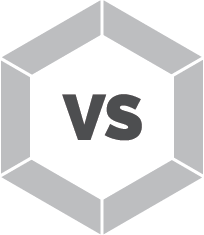
this add-on
Get all the benefits of tried-and-tested tape backup technology:
- Backs up files and applications to tape, with support on the latest versions of Windows.
- Software based AES-256 encryption, and compression.
- Extensive support for backup schemes, such as the Grandfather-Father-Son which gives you yearly, monthly, weekly and daily restore points.
- Excellent for long-term data archiving and cyber-resilience situations.
What's in it for you
Effortlessly handle these common data loss / data recovery scenarios:
Combined with our use of the ZIP64 data storage standard, this means your data will be accessible well into the future.
Put your hardware investments to good use again with the BackupAssist Tape Archiving Add-on.
- CryptoSafeGuard protection against ransomware.
- Reporting, monitoring, and central administration.
- Integrated restore console makes it easy to get data back.
How it works
-
Under the Hood
Hardware support
- Any tape drive that is supported by Windows is automatically supported by the Tape Archiving Add-on.
- When the add-on is activated, tape appears as a backup destination in the Zip Archiving backup engine.
- All of BackupAssist Classic’s backup and restore features are automatically accessible when using tape as a destination.
Data handling and format
- Internally, we use the ZIP64 data format, which is open, ubiquitious and well established. This guarantees long term data access.
- Data is compressed using industry-standard ZIP compression algorithms, and encrypts with AES-256 encryption.
- For extra security, we provide the option of replacing file names with random strings to prevent data breach.
- What you see:

1
Click File Archiving

2
Choose Tape as the destination

3
Configure the tape drive

4
Configure the ZIP options
Frequently Asked Questions
Far from being dead, we see that tape has become niched. Yes, gone are the days where every SMB will have a tape drive… yet for specialized applications, tape backups have an important role to play. And as long as there are tape drives, there’s a need for tape backup software.
You can read more about the niche applications of tape backup on our blog article, “You may want to think twice before ditching tape backups.”
No. The strength of tape is data storage over long periods of time. We designed our tape backup software to play to those strengths – such as using the software-based ZIP64 file format for long term retrievability.
For full bare metal backup and recovery, the best widely accepted solution is drive imaging.
Our tape backup software engine is a file-based backup engine, which serves a different purpose to drive imaging, and is more suited to data protection and long term record keeping.
To achieve backups for bare metal recovery in BackupAssist Classic, you need to use the “System Protection” option within the drive imaging engine when setting up a job.
Running two jobs (one drive imaging, one tape) will provide excellent cyber-resilience.
As the name suggests, data archiving is the best application for tape backups. The reasons for this are:
Tape drives have a very long life – manufacturers quote a 30 year life span.
Tapes are resilient – they can be dropped, withstand large temperature variations and even be frozen and thawed, and still be readable. Although that scenario is not usually recommended, in very cold places this becomes an important consideration.
Tapes are extremely resilient against ransomware. This is because tape drives communicate in a completely different way to regular hard drives.
Ransomware is designed to sabotage data that is accessible via a file API – such as files on a hard drive or network share.
Tape drives are accessed via a different API. Because they are very niche devices, the authors of ransomware do not target the tape drive API. In a way, this gives tape backups a kind of “immunity” that disk based backups do not have.
However, you should note that ransomware can still corrupt the data on your machines prior to that data being backed up. This is undesirable – you would then back up that corrupted data to tape, overwriting your valid backup with invalid data. Our CryptoSafeGuard solution prevents this from happening.
Any tape drive that is supported by Windows will automatically work with the BackupAssist Tape Archiving add-on.
It’s important to check that your tape drive comes with Windows drivers.
No.
Unfortunately, the Tape Archiving add-on will only work with standalone tape drives.
Our tape backup software supports the 3 major modes: full, differential and incremental.

