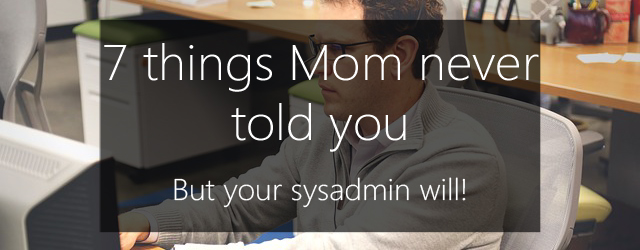There’s just no advice like a Mom’s advice. Well, except maybe when it comes to IT related stuff. Can she stop your system getting locked up by malware? Or recover it once it has? Hey, who are we to make assumptions? Maybe she sure as heck can.
But on the off-chance your Mom is like ours, for tech advice the average person should probably defer to the wisdom of their nearest sysadmin. Here’s what sound parental advice sounds like when delivered by an IT professional.
If your Mom happens to be a sysadmin herself, we know she’ll agree!
#7 – Forget about the school bully, it’s suspicious links you need to avoid

Oh, boy. Phishing is the bane of sysadmins everywhere. If you don’t know for sure that the link is legit, just don’t click it. You don’t want to be that person when it’s SO easy to avoid.
Infosec company Sophos offers a pretty good overview of how to avoid phishing attacks you might want to pass along to any less tech-savvy friends and family. By the way, what’s the antidote to Malware attacks if those links do get clicked? Backups. That’s what.
#6 – An apple a day keeps the doctor away, but Apple ain’t immune to viruses!

It’s a thorn in the side of IT professionals everywhere: people who run operating systems other than Windows often think they’re immune to malware threats. Well if this is you or someone you know, we’re really sorry to be the bearers of bad news, but it just ain’t so.
Sure, there’s a lot greater variety of flavors when it comes to Windows threats and vulnerabilities, but Mac and Linux are far from invulnerable. Here’s a pretty good article covering some of the biggest threats to Mac OS X over the past decade. And Linux has its own nasty little collection as well.
#5 – A bird in the hand is worthless if you don’t have it backed up offsite

Backups are super important. Really. But what happens if that building fire burns up all your diligent backups along with the data they were supposed to protect? Offsite backups in addition to your onsite ones truly are essential.
There are a bunch of options for how you get those backups offsite, from cloud server options through to sneakernet. Whatever fits your situation is fine. As long as you’re doing something!
#4 – If at first you don’t succeed, submit a ticket
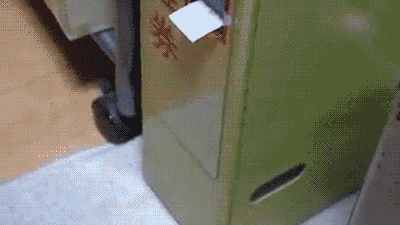
The sysadmin at your work is an IT professional. Professional being the operative word. That means she/he doesn’t want to be ambushed in the break-room because your laptop is running slow.
Submit a ticket. That’s how stuff happens.
#3 – “If it ain’t broke, don’t fix it” doesn’t apply to obsolete software

When software reaches its End of Life, it’s time to let it go. Unfortunately, unlike your Grandpa’s old Chevy that ran like clockwork for 40 years, software needs near-constant development or it becomes ineffective scarily quickly. Not only that, it could become vulnerable. And that’s much worse.
With a number of EOLs coming up this year, including Windows Server 2003 and BackupAssist’s own Version 6, this is an important message to remember.
#2 – Taylor Swift’s music pales in comparison to her snarky Infosec advice
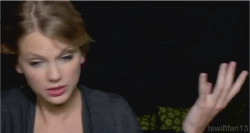
We’re not even going to go into this too much. Just go follow the Infosec Taylor Swift account on Twitter right now. Read through pretty much everything she’s ever tweeted. You’re welcome.
#1 – That data you lost? Yeah, it’s not gonna turn up when you least expect it

Yep. If you don’t have data backed up, chances are it’s gone. Okay, yes, data recovery services are available and can be effective, but we’ve spoken before about why that’s not a crutch you should lean on.
The point is that if you’re relying on any sort of data, do the right thing: back it up!
Your nearest sysadmin thanks you kindly in advance.
You a sysadmin? Any other sage parental advice you’d offer?
Leave a comment below, tweet @BackupAssist or post to Facebook.
Share this article. ‘Cause why the heck not?