The BackupAssist development team is working on our latest v8 feature release v8.2. Although the big release day of November 19th 2014 is still 7 sleeps away, we thought we’d give you a sneak peek of what to expect. You’re in for a treat!
Throughout the life of each BackupAssist version, we release both maintenance and feature releases. Our upcoming feature release will have some exciting new features and enhancements that our customers have requested.
Hyper-V Granular Restore – destination support
When you create a System Protection backup of a Hyper-V Server, you have a large range of backup destinations to choose from including External disks, RDX drives, Local hard drives, Network locations, iSCSI targets and BackupAssist Data containers.
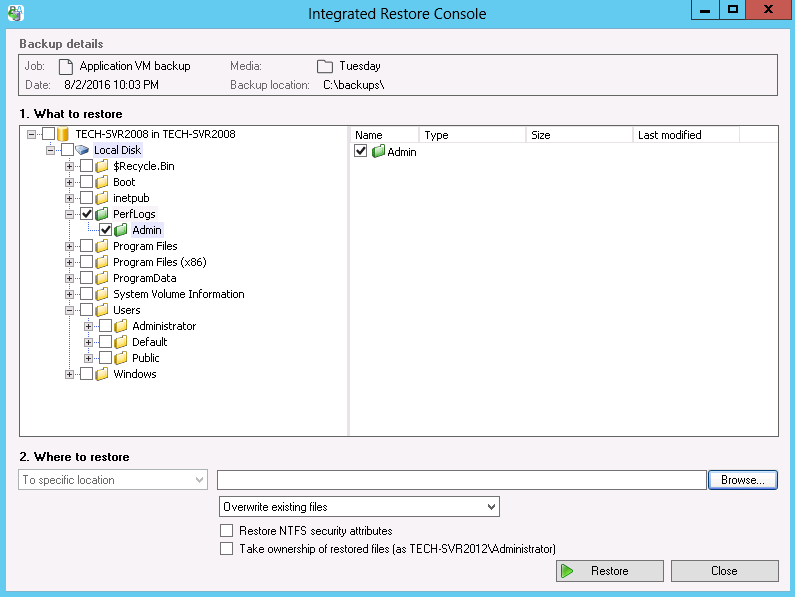
In current versions, if you want to use BackupAssist’s Hyper-V Granular Restore console to restore data from an iSCSI target or a Data container, you have to manually mount the Data container or iSCSI target first. This adds more work to an otherwise simple process.
BackupAssist v8.2 improves the Hyper-V Granular Restore console by adding support for backup catalogues. These catalogues provide detailed information about the backup and allow the Hyper-V Granular Restore console to locate and access backups on iSCSI targets and Data containers. You no longer need to manually mount them.
When you start the Hyper-V Granular Restore console it will use the backup catalogues to display all of your Hyper-V backups. Just select the backup and click next. The backup will be loaded and you can then select the guest that you want to restore from.
Hyper-V Granular Restore – backup support
The addition of backup catalog support means the Hyper-V Granular Restore console can also restore data from File Protection and File Archiving backups of Hyper-V environments.
Yes, you heard right. BackupAssist v8.2 will support granular restores of Hyper-V guest data using not only System Protection, but also File Protection and File Archiving backups – as long as you have the Hyper-V Granular Restore Add-on.
And let’s not forget that all three backup types support CSV environments and granular restores of Exchange mailbox data within a guest by using the Exchange Granular Restore Add-on with the Hyper-V Granular Restore Add-on.
System Protection is still our recommended backup type for Hyper-V Servers because it supports:
- Customized Hyper-V destination, CSV and Exchange Server detection steps
- Block level backups of a Hyper-V Server
- Incremental image backups
- Superior handing of large files
- Bare-metal recovery
BitLocker encryption for image backups
We’re not finished yet. BackupAssist v8.2 will also support BitLocker Encryption for System Protection backups on external drives. BitLocker Encryption means your backups can be protected against unauthorized access when they are lost, transported and stored offsite.
All you need is an External drive backup destination such as a USB or Firewire drive, and a USB flash drive to store the BitLocker encryption key that is generated for each removable drive.
Even better, the encryption process is easy. When you create the backup job, just tick the Enable BitLocker Encryption box during the Media Destination step, and provide the USB flash drive location and password during the Set up destination step. During the Media Preparation step, the external drive will be encrypted and the encryption key will be saved to the USB flash drive.
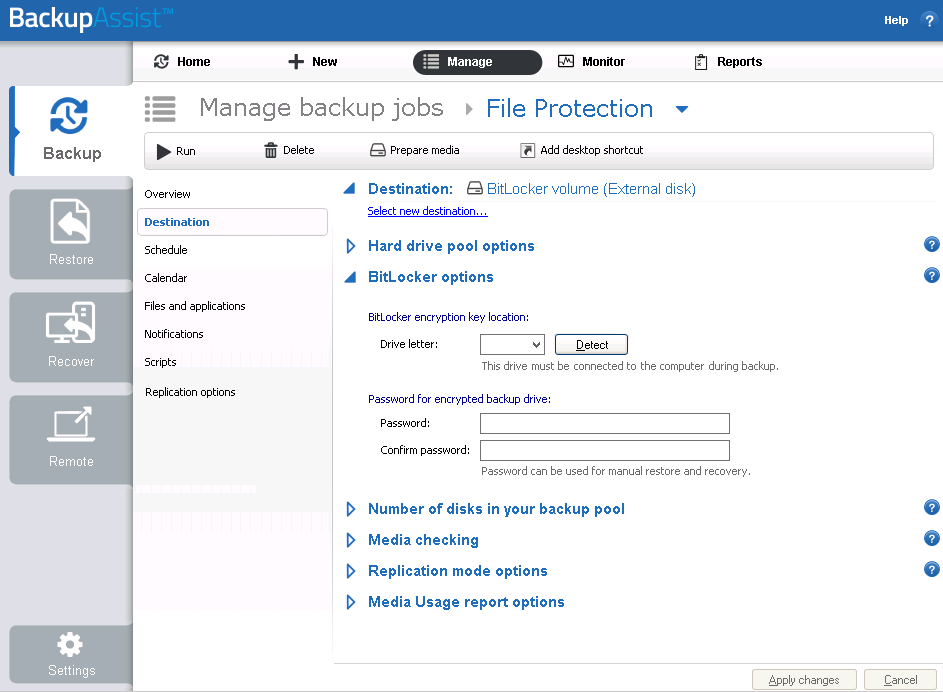
The USB flash drive containing the encryption key is connected to the server running BackupAssist, and allows BackupAssist to unlock the encrypted drive when you backup or restore data.
The encrypted drive will also have a password that can be manually entered to unlock an encrypted drive when you want to restore data or perform a recovery using RecoverAssist.
We hope you enjoyed this sneak peek at BackupAssist v8.2 . We can’t wait to make it available for download on November 19, 2014!
Excited for the great new features of v8.2? What are you most looking forward to?
Leave your thoughts in the comments below, tweet us @BackupAssist or post to our Facebook wall.
Share this article and spread the word about BackupAssist v8.2!
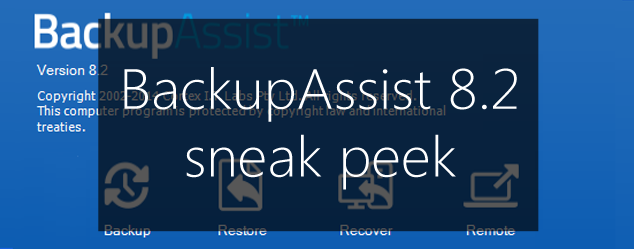
5 thoughts on “BackupAssist v8.2 sneak peek – new features!”
Is there also support planned for backups to a VHDX data container in order to make full use of advanced format external hard drives that are >2TB?
Hello Wilbert
Supporting 2TB is something that we’re currently working towards but at this stage we don’t have a set release date.
Kind Regards
Rick
Hi Wilbert, just happened to notice your comment from last year again. Just in case you missed it, BackupAssist v9 now supports VHDX data containers 🙂 Hope you’ve had a chance to try it out! – Luke
Hi Luke,
We are using it and it works very well!
– Wilbert
Awesome! That’s great to hear.