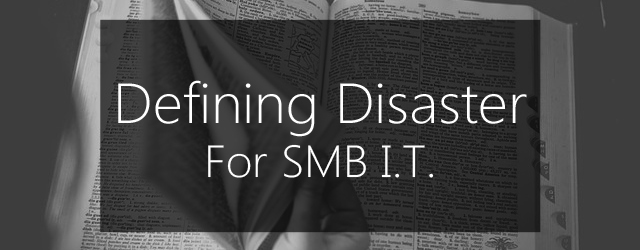Disaster recovery preparedness is a hugely important aspect of SMB I.T. You need to be sure that if things go pear-shaped, you can get back up and running as soon as possible. However, when we think of ‘disaster’ what often comes to mind is worst-case scenarios – fire, flood, hurricane and anything else mother nature can throw at your I.T. infrastructure.
While these events do happen, and you absolutely need to be prepared for them, they may not be the most likely ‘disaster’ that you’ll need to recover from.
In this article, we’re going to look at a few other disaster recovery situations that are less dramatic, but much more likely. And what’s more, how they can often require a different approach to recovery.
Pick the more likely disaster recovery scenario
The Federal Emergency Management Agency has declared 35 natural disasters across the United States so far this year – including snow-storms, fires and tornadoes. These are serious events, and SMBs absolutely need to be ready to recover their systems should they be hit by something like this. Vigilance is important. But on the grand scale of things, the simple fact is that natural disasters are comparatively rare.
The more common and sometimes under-considered causes of data loss for businesses are often one of three scenarios: user-error, hardware failure and malicious activity. We’ll call these ‘day-to-day disasters’.
At the end of the day, data loss is a disaster for SMB no matter how the data is lost – so by only looking at the large-scale events in your disaster recovery strategy, you may be leaving your business unintentionally vulnerable to these more mundane, day-to-day disasters.
Think of it this way – how many times have you lost an important document because your house burnt down, versus because you accidentally deleted it, or the hard-drive you saved it on corrupted?
How quickly can you recover?
When it comes to natural disasters, offsite backups are key. You don’t want to lose your backups to the same catastrophe that strikes your servers. But it’s the day-to-day disasters that highlight why onsite backups are equally important. If all of your backups are offsite (in the cloud, for example) and you lose a single server in your rack to hardware failure, cryptovirus, or any number of likely scenarios, how long is it going to be before you can get a backup back onsite for recovery? This is downtime, and no matter how it’s caused, it’s costly to your business.
It’s for this reason that the day-to-day disasters may even require their own RTO/RPO calculations – because what is an acceptable recovery time when your entire office has been struck by a natural disaster, will likely be entirely unacceptable when you’ve only lost a single mission-critical server.
Be prepared
The take-away message here is the term ‘disaster’ doesn’t necessarily mean ‘natural disaster’, and ultimately this needs to be reflected in your disaster recovery strategy. It may even require its own entirely separate strategy, procedures, and documentation. Definitely do prepare for the big events, but be equally prepared for the day-to-day disasters.
Ultimately, when it comes to SMB I.T. disaster should be defined as – anything that could potentially cause downtime, and cost your business money as a result. And no matter what that is, you need to be ready to handle it.
Have you experienced a day-to-day disaster recently?
Tell us about it in the comments, tweet @BackupAssist or post to Facebook.
Share this article, and let’s get SMB thinking more realistically about DR.