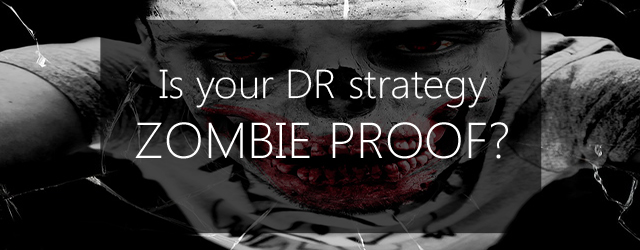So, you’ve survived the zombie apocalypse with your brains intact. But can you say the same for your systems and data? In the aftermath of an undead disaster, imagine the advantage your business could leverage by being up and running while your competitors are still clutching shotguns in their basements. It’s doable. But you’ll need a darned good disaster recovery strategy.If movies have taught us anything, it’s that a zombie uprising is the ultimate disaster. So if your disaster recovery (DR) strategy can stand up to the flesh-eating dead, a measly hurricane or trivial earthquake should be no trouble at all.
In this article, we’ll look at how to zombie proof your DR strategy so you can be the first company servicing the post-apocalyptic wastelands. As for surviving the zombies, you’re on your own – we’d recommend the CDC’s zombie survival guide and this vehicle as good places to start.
Have your servers survived the military?

Shuffling corpses probably aren’t going to be interested in your servers. There’s not nearly enough tasty gore involved. Rather, what you’ll need to watch out for is those well-intentioned military types. We all know how these events go down:
- Outbreak begins
- Government urges calm
- Everybody panics
- Zombies everywhere
- Government sends in military
- Military overrun
- Whole city napalmed in last-ditch effort
- Zombies unharmed – your servers obliterated
Now there’s a cure, civilization’s rebuilding and you’ve got no systems and data to capitalize with! Well, here’s where your DR strategy kicks in.
Let’s say you’ve managed to salvage a brand new server from that Dell warehouse that was miraculously untouched. You’ve got your generator fired up and you’re ready to go, but do you have bare-metal recovery capabilities?
The ability to restore to bare-metal is a cornerstone of any good DR strategy. Using BackupAssist’s recovery wizard, you’ll be able to perform bare-metal recoveries to same or dissimilar hardware. Take that, destruction of humanity!
Of course, you’ll need your offsite backups intact…
Are the undead between you and your offsite backups?

Having offsite backups is a crucial part of any good DR strategy. What’s just as important, however, is being able to access these backups when you need them. It’s no good having your HDDs rotated to a safe in your other office across town if there are 50,000 angry corpses shuffling around between you and your data when it comes time to recover.
Your DR strategy should always include a plan for how you’re going to get your offsite backups back onsite in the event of a disaster. Whether it’s zombies or floods, chances are the roads are going to be blocked, so that’s something you’ll need to take into consideration when plotting out an appropriate RTO (recovery time objective). There are a lot of considerations that should be taken into account for recovering data in any decent DR planning.
Similarly, if you’re relying on the Cloud as your DR strategy, what will you do if internet services are down? Because chances are all the people at your ISP are going to be gnawing on each other’s faces by now…
Is your Sys Admin hungry for brains?

Who’s going to be responsible for implementing your DR strategy? Greg, the Sys Admin, right? Well, unfortunately Greg’s a little busy right now – he’s disemboweling Terry from HR while the finance team shuffles their way over to join in.
Your DR plan should never rest on the shoulders of a single individual. Because whether that person isn’t present due to the disaster itself or simply because she happens to be taking annual leave sipping cocktails in the Bahamas that week, your RTO is going to be blown out of the water.
Have more than one person trained up on how to implement the DR for when the brains hit the fan.
Most importantly – Are you sure it’s all going to work?

You’ve got your salvaged server and your generator humming. You’ve made it through the groaning masses and back alive with your offsite HDD in hand. You’ve barricaded the server room and cleared the straggling undead. You have your documentation in hand explaining how to perform the recovery. Now you just need to recover your server before the horde breaks in and repaints the room with you.
The only problem? You’ve never tested the backups.
Perhaps the most important aspect of any solid DR strategy is performing regular test restores and recoveries. It’s how you make sure that everything else in your plan isn’t a giant waste of time and resources.
At the end of the day, if your backups have all failed or won’t recover due to a missing driver at that critical moment, you may as well just season yourself and ring the dinner bell.
Further reading on planning a DR strategy, minus the zombies
Okay, we’ve had our fun. Now it’s time to start getting serious about planning your DR strategy. Here are some great (and zombieless) articles that will set you off on the right path to secure systems and data.
- Are you fully prepared for a disaster scenario?
- Creating a disaster recovery plan
- Backup and disaster recovery planning (Also: part 2, part 3)
- Planning for a recovery
- Scheduling an offsite rotation scheme (Also: part 2)
A special mention!
Full credit where credit’s due – this article was inspired by a similar article posted by Justin Davison on SpiceWorks, a thriving community of over 5 million IT pros. Don’t forget, you can follow not only world-class IT pros like Justin, but also BackupAssist’s vendor page by joining SpiceWorks today.
How would your DR strategy face up to the undead?
Leave your thoughts in the comments, tweet @BackupAssist or post to our Facebook wall.
Share this article! Go on. We double dare you.