Data loss is devastating for a small business. There are no two ways around it. An enterprise can take a data loss hit and still survive; a small business often can’t. Yet despite this, it’s in enterprise backup strategies that you’ll invariably find the latest and greatest in data protection techniques.
The reasons for this are obvious – cost being first and foremost among them. Fortunately, enterprise backup technology is becoming increasingly affordable and accessible to everyday businesses. So here’s what your business can learn from the big players.
You’ll make your small business more secure than ever by including these enterprise backup weapons in your data protection arsenal.
5. Take advantage of remote storage

Yep. The Cloud.
You’ve heard enough about it already, so we won’t bang on about it for too long here. The fact is though that while even a couple of years ago the cloud was plagued by limitations including cost and speed of data upload/recovery, these issues are fast disappearing.
The winning combination of rapidly dropping prices and ever-improving internet speeds has taken Cloud storage well out of the exclusive realm of the enterprise organization. Remote storage services like Amazon’s S3 have become a powerful tool in the hands of a small business’s backup strategy.
Using BackupAssist’s Rsync feature, your small business can quickly and easily back up its vital files, folders and applications to Amazon S3. This means less overhead on storage, electricity costs and a wealth of other benefits. It can even be a great element of a Disaster Recovery strategy, but we’ll talk more about that soon.
Of course, there are still some considerations to make before trusting the Cloud entirely, and a hybrid-strategy (combining Cloud with more traditional backup techniques) is probably going to be a good idea for a while to come.
4. Virtualize wherever possible

In an enterprise environment, virtualized servers are used to manage the vast numbers of necessary applications and services within dedicated environments. But don’t think that just because you only have a couple of applications it means you needn’t virtualize.
A small business can use a simple implementation like Hyper-V to run a few guests for things like Exchange and SQL, which will cut costs by downsizing three physical servers to just one. This can mean less power used, more physical space saved, lesser costs on repairs and upgrades and more dollars in your pocket overall.
We have a couple of other articles that go further into depth on this topic, which cover whether you should make the switch to VMs and why Hyper-V has advantages over other platforms.
3. Take security seriously

Adequate security should be part of any good backup strategy. Period.
Whether it’s an enterprise backup or a small business, encrypting any offsite data is a must. And while enterprises generally take this very seriously, all too many small businesses simply don’t worry about it.
As we mentioned, encryption is particularly important when it comes to offsite backups. Whether these are stored to the Cloud and vulnerable to hacking, or stored on HDDs or tape and vulnerable to good ol’ fashioned light-fingered deviance, your business needs to be certain its important data can’t be stolen.
One of the reasons that a lot of small businesses don’t bother with encrypting backups is that it’s often perceived as being expensive or difficult to implement. Well, BackupAssist offers ultra-secure 256-bit AES encryption on our File Archiving backups, and all File Protection backups can be securely encrypted too. It’s as simple as putting a check in a box when setting up your backup.
Expensive? Definitely not.
2. Always be prepared for disaster

Disaster Recovery (DR) is extremely important. Seriously.
And while enterprises generally take the possibility of disaster and the need to recover quickly into their backup strategy at each and every step of the way, all too many small businesses never even register this need on their radar.
Two big elements that are part of a good DR strategy include backup rotation and secure offsite storage. Again, when dealing with enterprise backups these are par for the course, but not something that many small businesses will consider.
Offsite storage means exactly that: storing your backups somewhere separate from your servers. There are a number of options for this, ranging from a secure, water-proof safe in an offsite location (even just your home!), to Cloud storage as we mentioned above. The important point to ensure is that if your servers are lost, your backups won’t be.
The other part of this is rotating your backups, which means implementing a schedule wherein only certain backups are written over at certain times. This ensures that if newer backups are corrupted, or you need to access data from several months ago, you’ll still be able to recover.
The biggest take away lesson you can learn from enterprise backup practices, is to be ready for disaster! Here’s an article that will get you started down the right path to a best-practice DR plan.
1. Consider hiring an IT specialist to review your systems & strategy
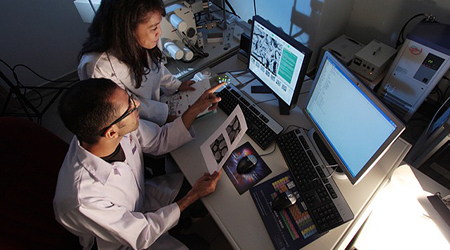
Using a specialized contractor to implement and review IT approaches is a common part of enterprise backup strategies – sounds expensive, right? Well, if you’re using the same team of people as a global bank, then it probably will be.
However, what small businesses can consider doing is taking this idea from enterprise and downsizing it. Simply approach a local IT specialist located near your office; enquire about their credentials and how much they would charge to review your infrastructure and backup strategies for you. Most of the time, the cost will be very reasonable and it’s definitely a step worth taking.
Your local IT specialists will be more than capable of reviewing, auditing, upgrading and checking your IT and backup process to ensure your systems and data are as well protected as possible.
Is there another lesson your small business learned from Enterpise?
Leave a comment below, tweet us @BackupAssist or post to our Facebook wall.
Share this article and help make small businesses more secure.
