
Keeping users’ mailbox sizes to a reasonable limit is something that many IT pros and system admins struggle with. Here we’ve got together some of the quickest and easiest tips, sourced from across the web, to make sure that you can keep your users’s mailboxes under control.
1. Train your users to clean up their mailboxes.
These are the people creating all of that data they need to know how to cut down. Teach them how and what to saving, deleting and archive. Microsoft even has lessons you can use.
2. Publicly ‘out’ large mailbox holders.
This one is for the more adventurous out there. Each week collate a list of the largest mailbox users and send around a jokey ‘Top Five Most Wanted’ list. Before you know it people will be begging you to show them how to reduce their emails!
3. Limit mailbox storage quotas.
The classic way to deal with bloated mailboxes. Generally this is a preventative measure and won’t work too well if you’re lumped with users who’ve never had limits. There are two schools here: block incoming and outgoing mail when a user reaches their limit or just block outgoing so that important emails can still get through.
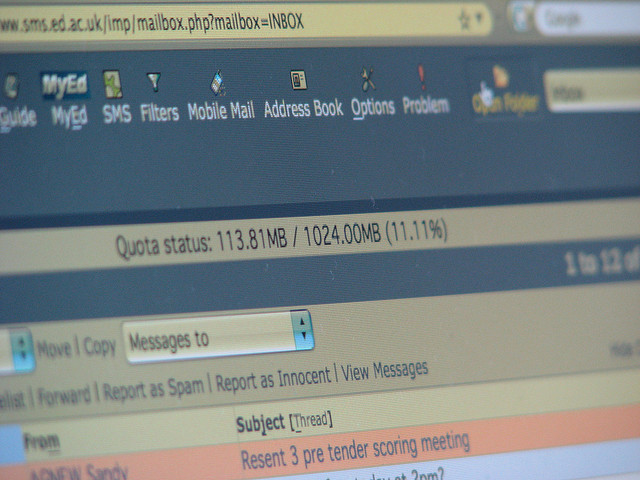
4. Set upper mailbox quotas and then start reducing them.
This is a good way to get users like the ones above who’ve never had mailbox limits to come to terms with reducing the amount of clutter in their inbox. Set an upper limit and, in consultation with management, start dropping the limit each week. Users will slowly but surely clean up after themselves – or be left without the use of their emails!
5. Set deleted items to clear quicker.
Maybe all those deleted items have never actually been deleted or maybe they are only deleted once every three months. Although it might not get you massive size reductions, shortening the time to empty the deleted items is a simple way to clean up many Exchange mailboxes.
6. Get upper management onside.
They’ll need to see that this is a problem and it needs to be fixed. You’ll need to explain why giant mailboxes hurt the business (unnecessary storage, security implications, slows down the mail server, inevitable downtime). Then lay out your plans for reducing mailbox sizes and get their support. If all else fails try this book.
What else do you use to keep user’s mailboxes down? Let the world know your tips in the comments below.